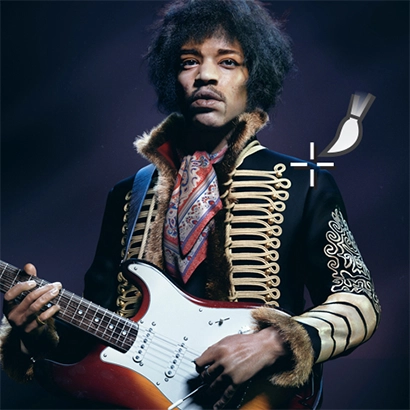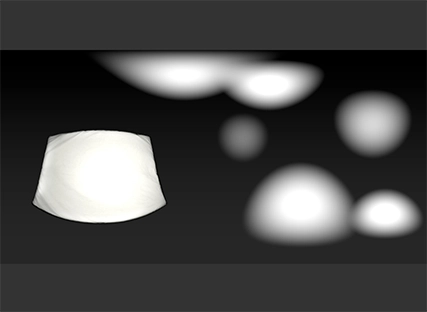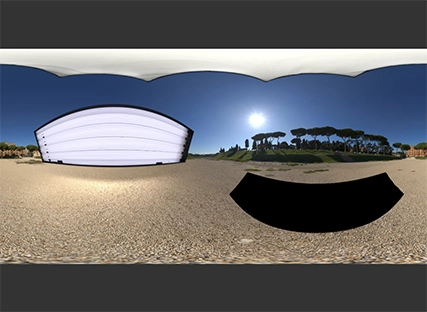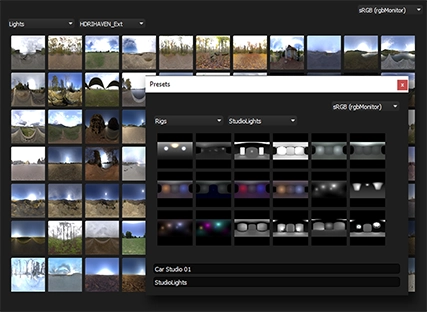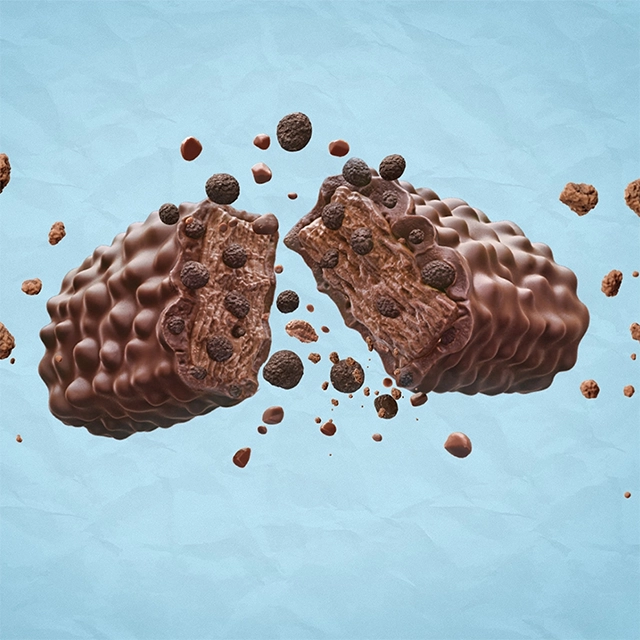CINEMA 4D LIGHTING PLUGIN
HDR Light Studio adds real-time HDR lighting tools for Cinema 4D
HDRI map authoring and HDR Area Lights

Cinema 4D
Lighting Plugin

Lighting pixels
since 2009

Industry standard
HDRI editor

Used in over
80 countries

Over 12.5 thousand
licenses sold

Over 1.5 million
renders lit

Cinema 4D
Lighting Plugin

Lighting pixels
since 2009

Industry standard
HDRI editor

Used in over
80 countries

Over 12.5 thousand
licenses sold

Over 1.5 million
renders lit

Cinema 4D
Lighting Plugin

Lighting pixels
since 2009

Industry standard
HDRI editor

Used in over
80 countries

Over 12.5 thousand
licenses sold

Over 1.5 million
renders lit
HDR Light Studio for Cinema 4D
Live HDRI Map Authoring
HDRI maps are an amazing way to light your renders. Image-based lighting produces photo-real results and is easy to use. HDR Light Studio allows you to easily create and edit HDRI maps whilst you see the lighting result live in Cinema 4D. To move a light, simply click on the 3D model where you want the lighting effect to be and the new light position is automatically calculated and moved for you - we call this LightPaint.
"It's a really powerful lighting program. I like that you can create really professional lighting and make your work even better."
"HDR Light Studio helps me control the light in a very intuitive way. I don’t need to put the light on the object and see how it looks, I can plainly just draw light on top of the object."
"With HDR Light Studio I'm able to light accurately and in a very creative way. It's definitely simple to use, fast and user-friendly."
HDR Textured Area Lights
HDRI maps will light everything in the scene from a distance. There are times where you need to light a specific detail. With a single click, any light in HDR Light Studio is instantly converted into a HDR Textured Area Light that can be moved closer to your model. The area light and shader network is built in an instant in Cinema 4D for the chosen renderer. As you edit the Area Light in HDR Light Studio, everything is kept in sync in Cinema 4D. With a single click the light can be returned to the HDRI map and will be deleted from Cinema 4D.
The easy new way to light in Cinema 4D
1. Start HDR Light Studio Plug-in
Choose between the compatible renderers: Cinema 4D native renderer, V-Ray, Octane, Arnold, Redshift or Corona. Starting the HDR Light Studio plug-in will open a dedicated lighting interface connected to your current Cinema 4D session. Whilst you light in HDR Light Studio, all the lighting will be automatically built in your Cinema 4D scene.






2. Drag and drop Lights
HDR Light Studio comes with a huge library of realistic HDR lighting content. Quickly browse the lighting library then drag and drop lights onto the model to build your own HDRI Map and area light setups. You can try 6 of our area light map textures here for free.
3. Precisely paint the light positions
With the LightPaint feature, positioning lights exactly where needed can be done with just one click. Simply click and drag on your model!
The Lighting Tool for Professional Cinema 4D Artists
HDR Light Studio has been helping thousands of Cinema 4D artists since 2009. You too can join the ever-growing user base of 3D artists that benefit from the lighting solutions provided by the HDR Light Studio plug-in.

Dmitriy has been using HDR Light Studio to light quickly since 2013. With the time that the plug-in saves him, he can take on more projects. Read his story here.

Marius came across HDR Light Studio when looking for a lighting tool that would help him with lighting chrome surfaces. He finished the job and his client loved it!

Duncan regularly heard about HDR Light Studio and how it’s a popular lighting tool for 3D illustration and digital art for print. When Duncan tried HDR Light Studio, he started questioning how he ever managed without it.
Ideal for lighting Automotive, Product, & Packaging visualizations
Studio lighting is all about clean, flawless, yet realistic reflections. It’s essential to have full lighting control over individual lights to easily create beautiful studio lighting setups for scenes containing chrome, matt or satin surfaces. In HDR Light Studio, each light is defined by a collection of editable properties that make up the appearance of the light - color, position, size, shape, opacity and much more.
"When it came to lighting the objects, I could place all the lights very easily and try out many different things fast."
"The time it took to get to the desired result was much faster than previous methods, and also the experience was really fun."
"The real-time feature is a godsend while working on multiple shots of a single product, it allows you to create multiple studios set in a super easy and fast way."
Learn lighting in minutes and see instant results
We understand it’s difficult to add more tools to your workflow. It’s why we have engineered HDR Light Studio in a way that’s easy and most importantly quick to learn. You’ll see improvements in the speed and quality of your lighting just by following our HDR Light Studio and Cinema 4D Plug-in Quick Start videos.

HDR Light Studio - Quick Start
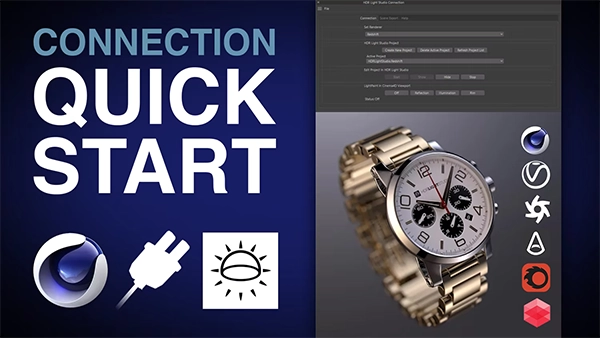
Cinema 4D Plug-in - Quick Start
Tonnes of Free tutorials
With our wide range of tutorials, you’ll be ready to create image-based lighting for any 3D project.
Plug-in Updates News
13th June 2025 (Plug-in Build: 2025.0518)
Fixes issue cause by Octane changing environment default rotation. Updated Redshift area light support. Fixed Hide from Camera. Added alpha support.