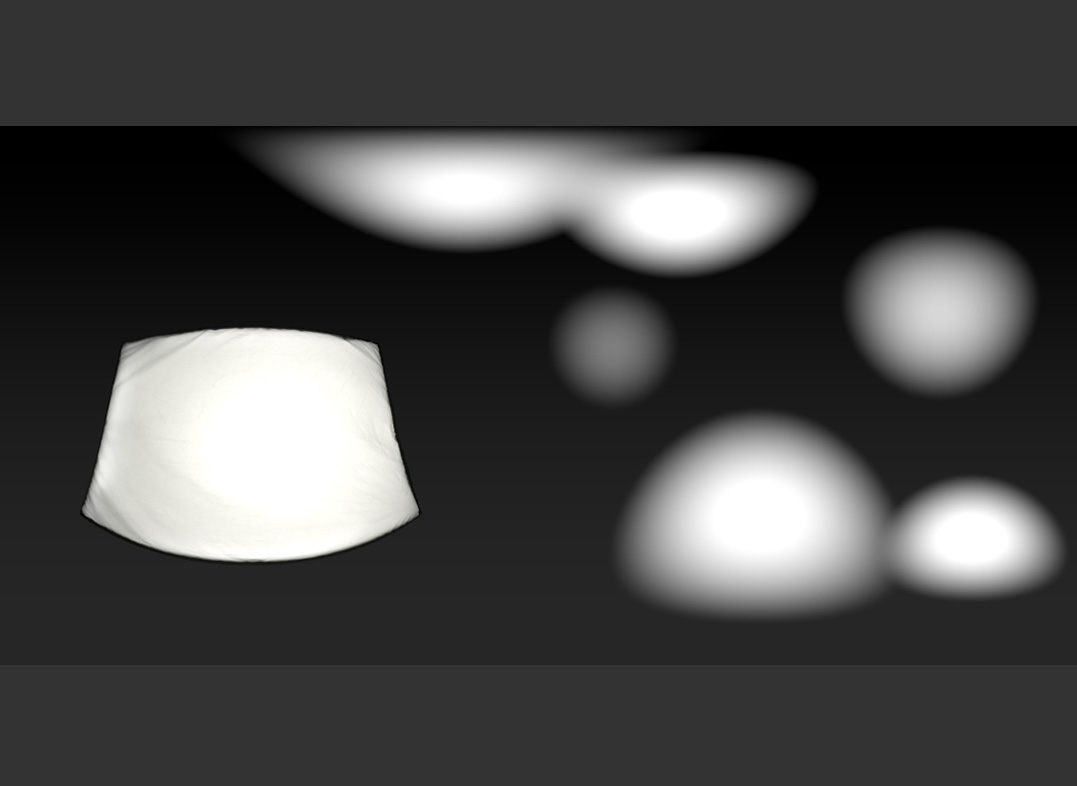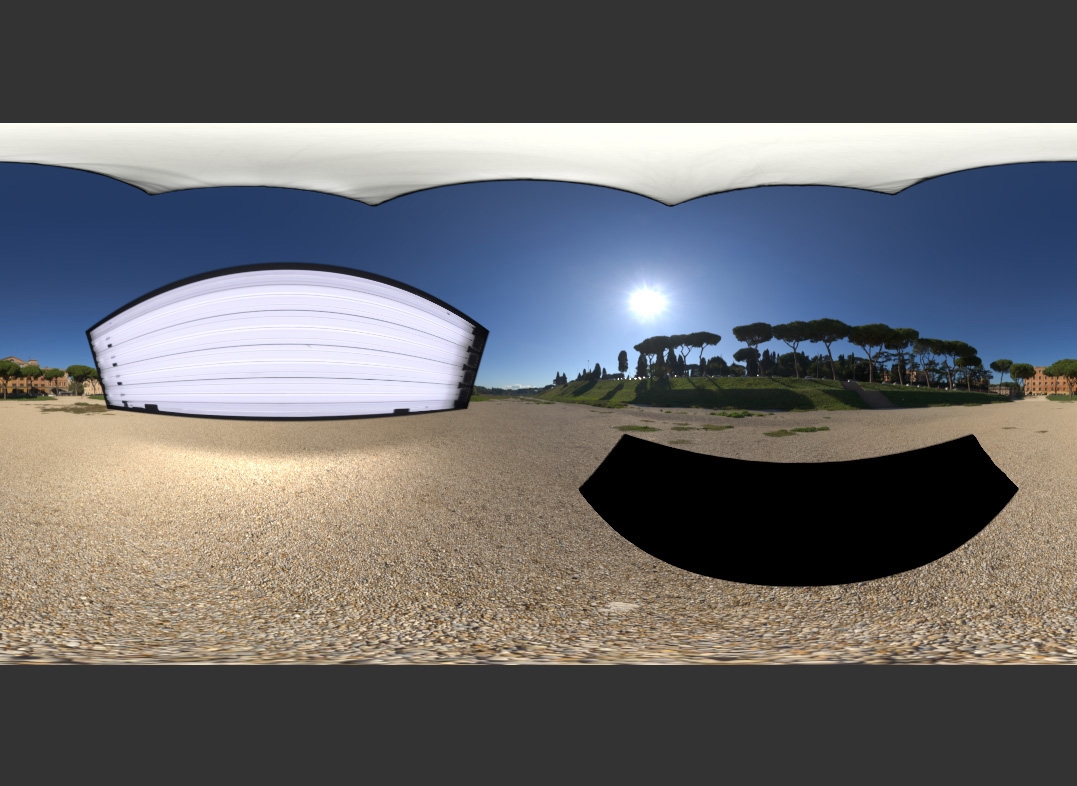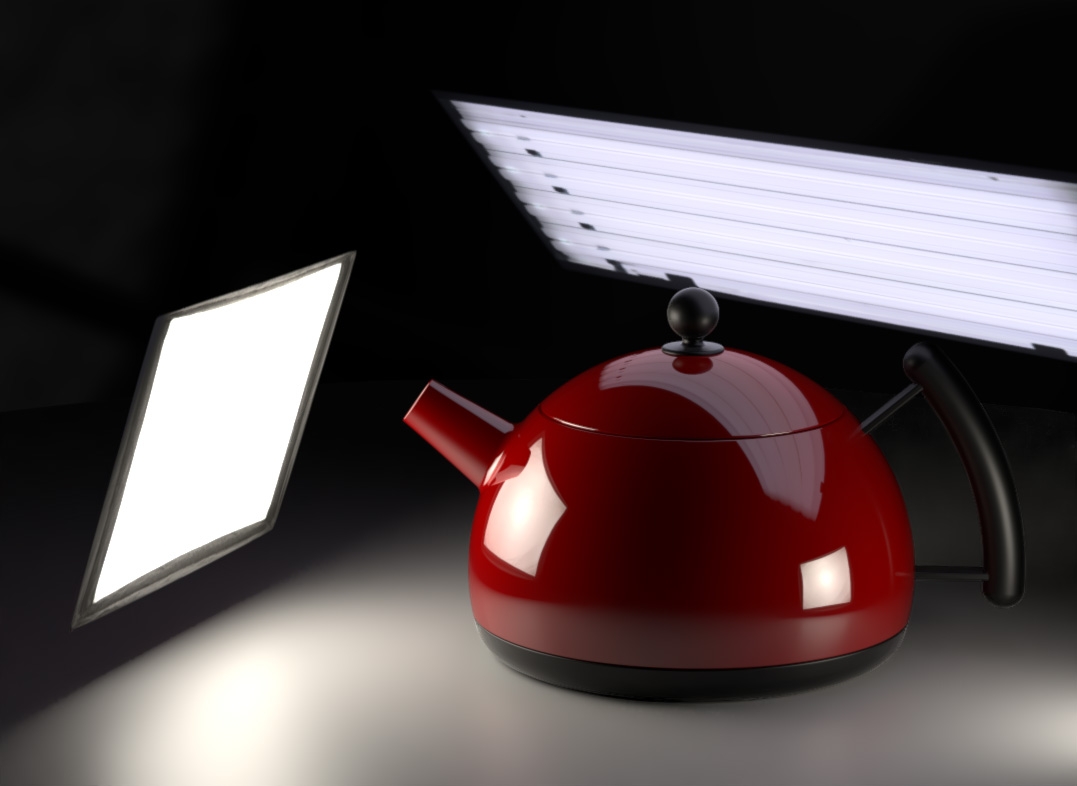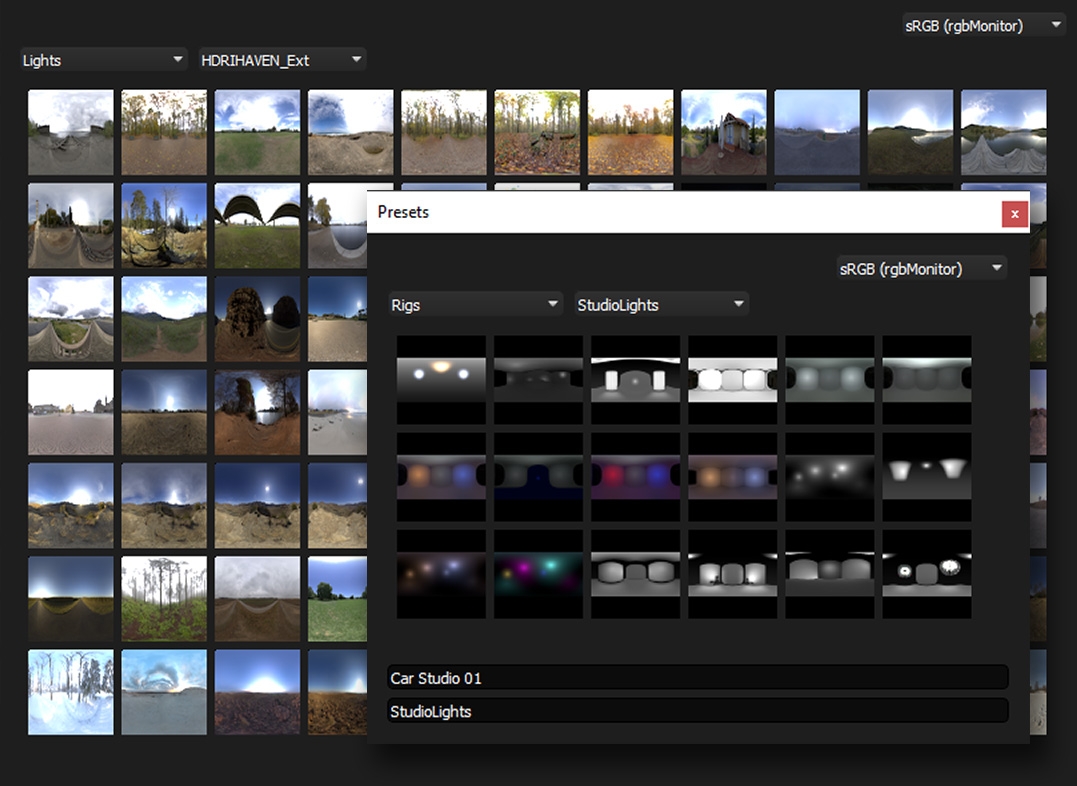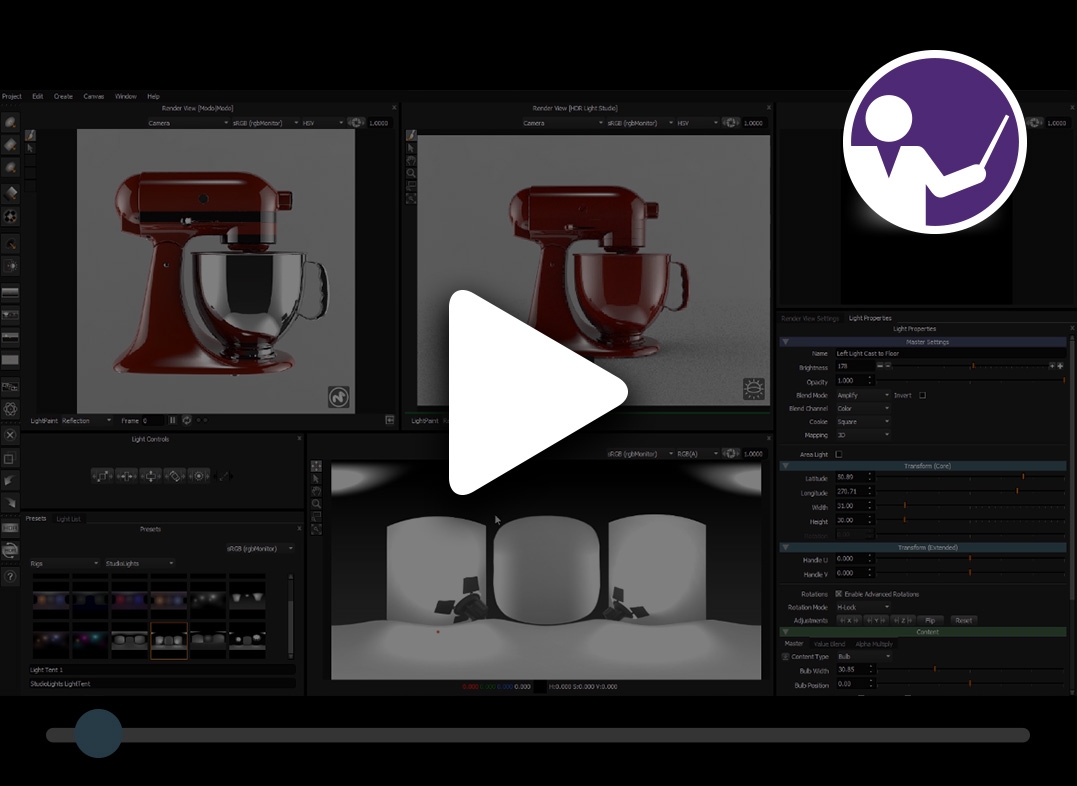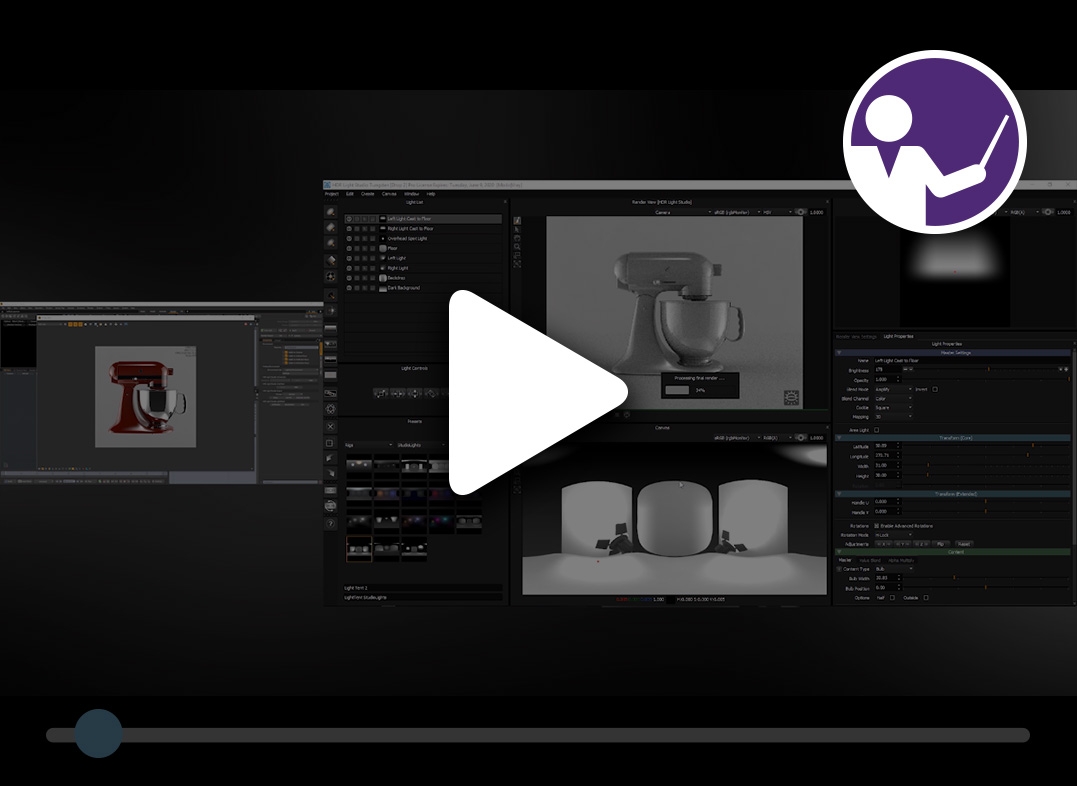MODO LIGHTING PLUGIN KIT
Real-time HDR lighting tools for MODO – HDRI map authoring and HDR Area Lights

"The software allows us to very quickly create very realistic lighting set ups for our CGI scenes. It has completely changed how we build our scenes and allowed us to massively improve the quality of renders we produce."
Sonoco-Trident

How does HDR Light Studio lighting work with MODO?
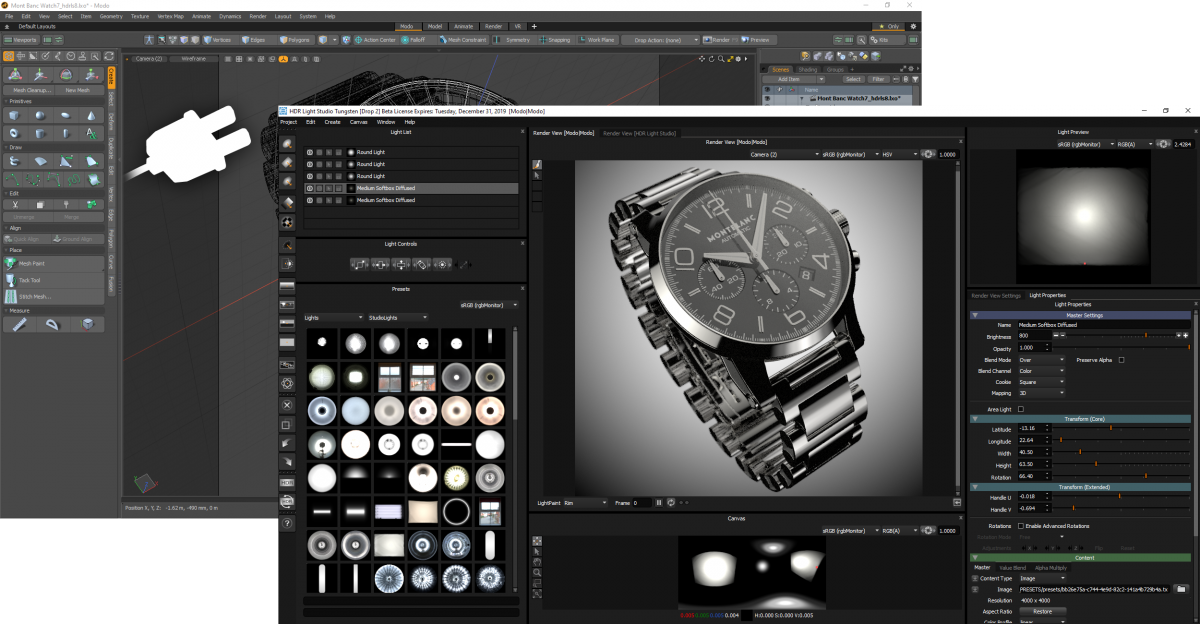
The model has materials assigned, the camera view is setup, you are now ready to light…
Start HDR Light Studio from the MODO plug-in
Press Play and the MODO interactive render shows in HDR Light Studio
Paint your shot with lights in HDR Light Studio (Lights are automatically created in MODO as you light)
Finish - HDR Light Studio generates high-res HDRI images for your lights
The completed MODO scene is now ready for rendering
HDR Light Studio provides an ideal way to create a perfect Modo lighting setup. Use HDR Light Studio to interactively build an image based lighting HDRI map and produce results comparable to professional photography. The MODO environment material has a live link to the HDRI map being authored by HDR Light Studio. HDR light Studio also will build an area light in MODO, mapped with a HDR texture for a more directional light effect.
Using HDR Light Studio is way faster than adding Modo lights manually - for example an area light is built with a single click, and the shader network and texture are applied in an instant. There's no need to mess around in the shader tree with a light material or adjust the light with transform tools, this is all handled in HDR Light Studio. Moving lights on the HDRI map or Area Lights is a simple as painting their position on the 3D model surface in a live render view.
There are many light types you can use for your MODO scene, but using environment lighting in your scene means the final render is calculated even faster too. Image based lighting in MODO produces perfect reflections, illumination and shadows that work together to provide photo-real lighting.
HDR Light Studio's provide easy control of light visibility, light intensity, distance, shape and much more in your MODO scene. Lights can quickly be scaled larger for soft shadows. Photographic HDR light textures provide very natural light emission.
MODO Lighting Plugin Features
Here you can see the key features of the live-link between HDR Light Studio and MODO
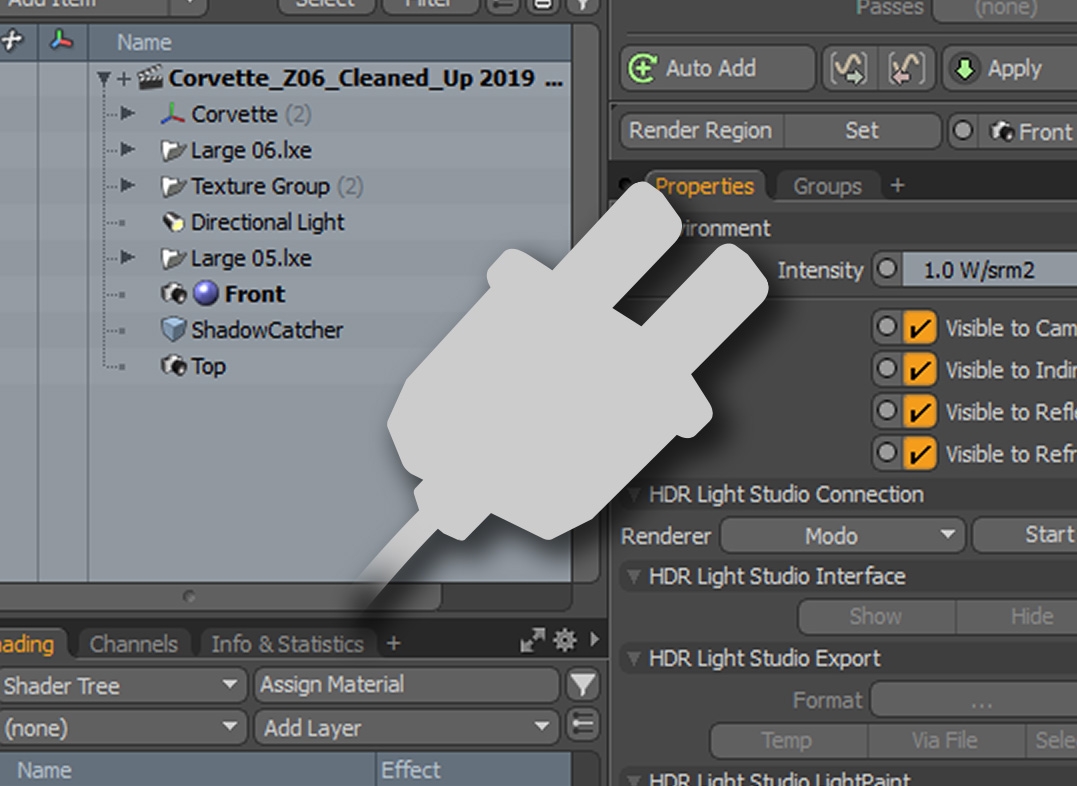
Live link with HDR Light Studio
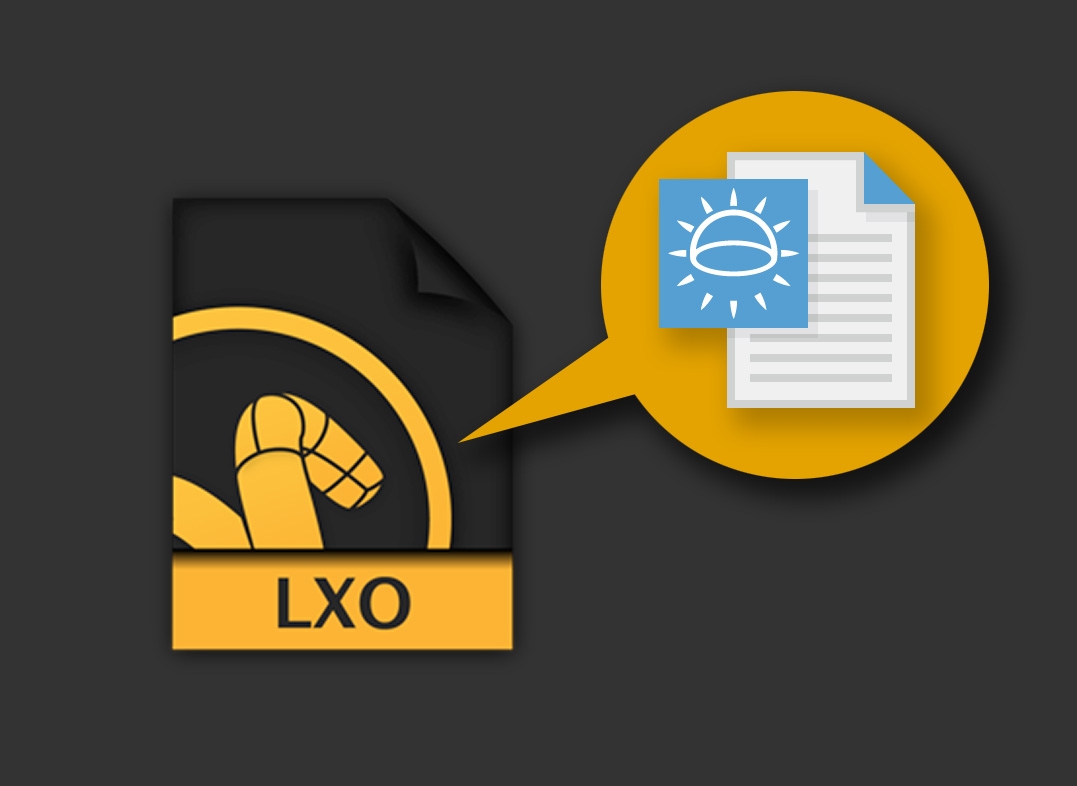
Live Project Sync
Find out more about HDR Light Studio lighting features - visit the main Features web page
MODO Gallery
MODO renders lit with HDR Light Studio lighting plugin
See more images lit with HDR Light Studio at our gallery.
Useful Links
Compatibility (Our Latest Connection Build: 2024.0318)
MODO 15, 16, 17 (on Windows and MacOS)
Renderers: MODO, Octane and V-Ray
Plug-in Updates News
11th April 2024 (Plug-in Build: 2024.0318)
Modo 17 support added
Bug fixes
Want to Buy?
This MODO plug-in connection is included with HDR Light Studio Indie, Pro and Automotive