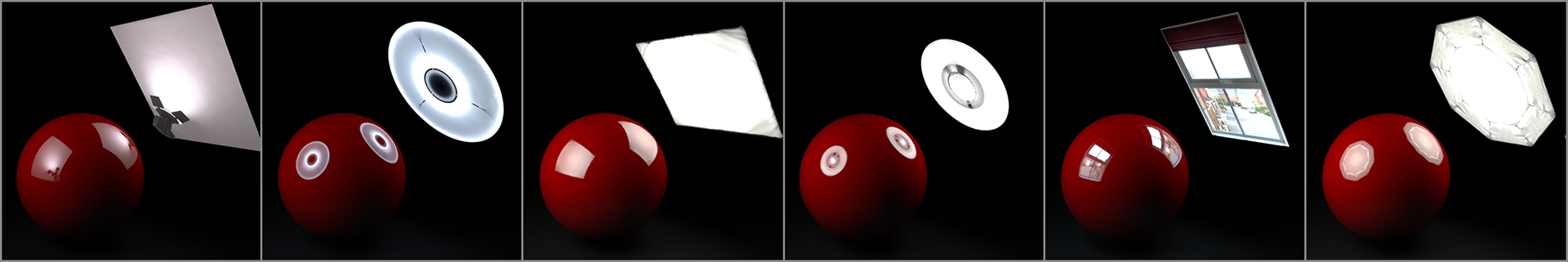
FREE AREA LIGHT MAPS
Are you searching for free area light maps to download? You have come to the right place. You can download 6 free studio HDRI maps using the button further down this page.
What are Area Light Maps?
An 'area light map' is an image texture file that can be applied to an area light in your 3D software and renderer. It's an image of a light source. Usually this image texture file is high dynamic range - meaning that it contains the full range of lighting information required to accurately represent real light sources. The image texture will affect the brightness and color of light emitting from the area light surface and the image texture will be seen in reflections of the area light in the 3D scene.
Why do you need Area Light Maps?
Without a texture, your area lights look flat and just too perfect and fake when seen in reflections. This produces unrealistic and cartoony renders will will let down all the hard work you put into your realistic 3d modelling and texturing. To create beautiful renders that are well lit, you need to add an image texture to your area lights. This adds visual character and the photorealism needed for perfect renders.
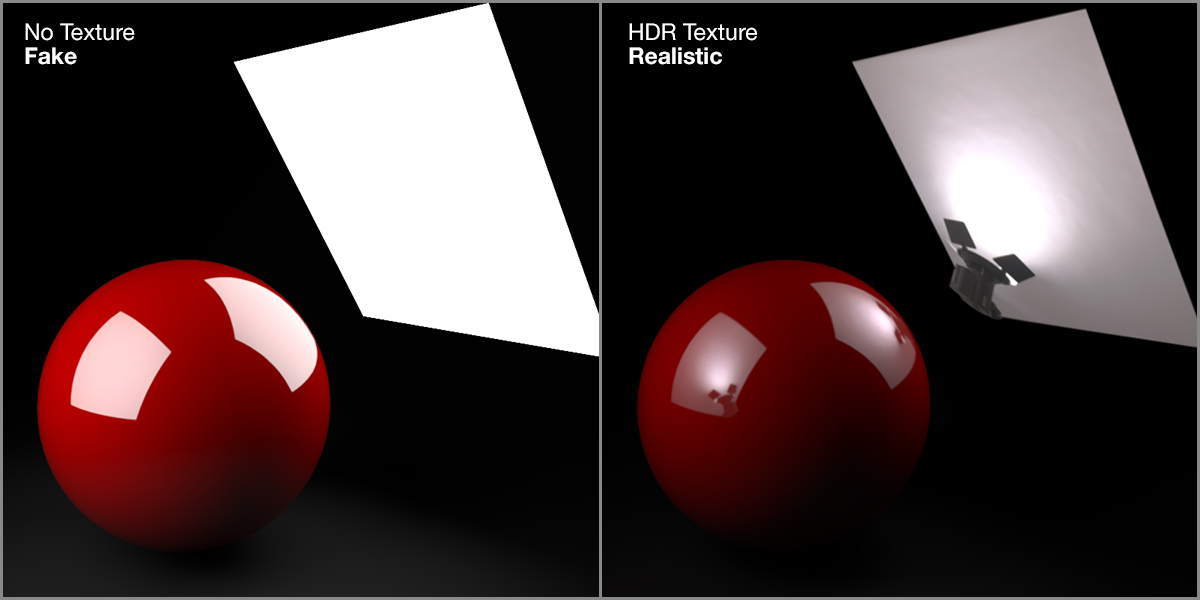
How compatible are Area Light Maps?
The ability to add an image texture to your area lights is supported by all leading 3D renderers, such as Redshift, Octane, Arnold, V-Ray and Corona Render when used with 3D software like Cinema 4D, Maya, 3DS Max, Houdini, Blender and many more. The area light (sometimes called quad light or rect light) will have a texture slot where the image can be applied.

Which 3D scenes benefit most from Area Light Maps?
Area light maps are particularly useful for lighting highly reflective objects - such as products, cars and jewellery - where the lights are very clearly visible in the reflections. Realistic reflections help bring the details of the materials and designs to life - providing an authentic studio photography feel to these shots.
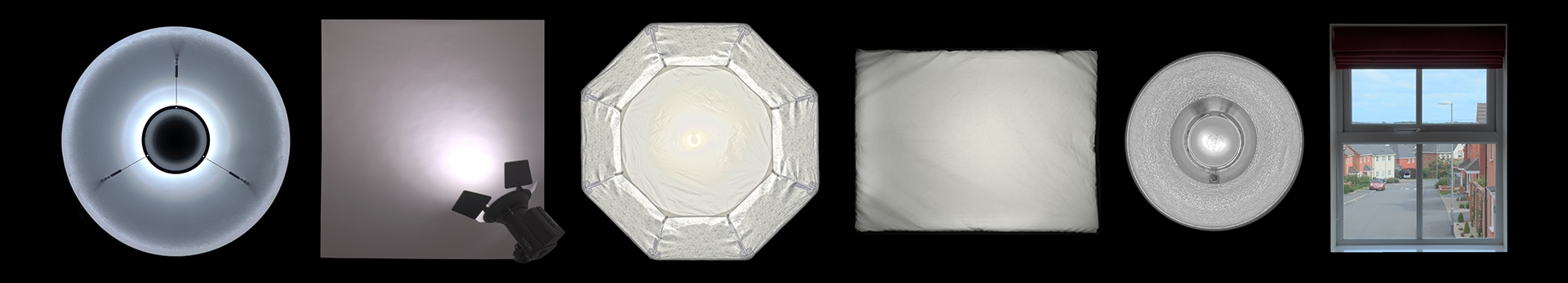
Download these 6 Free Area Light Textures
We develop HDR Light Studio lighting software that includes a huge amount of professional studio lights that have been professionally photographed in high resolution and in high dynamic range. Our area light maps produce the most realistic reflections when added to an area light in your 3D software.
These 6 area light maps are being provided as a free sample for you to use on your 3D projects - we feel these represent a good core set of area light maps that can be very useful for a well lit 3D model. The HDR textures are provided at a resolution of 1,200 x 1,200 pixels. There is a set of RGBA images, with the alpha in the single image file. There are also a set with an RGB image with a seperate alpha image, as some renderers prefer you to set up in that way.
To find out more about how to use these images, we have an article on Area Lights in Cinema 4D and Area Lights in Blender that you can refer to.
By downloading these images you are agreeing to our License Agreement.
Why are you providing these area light textures for free?
These HDR area light maps are just a small part of the 3D lighting process and a small part of the lighting content HDR Light Studio has to offer. HDR Light Studio is not just a pack of HDR content - so we are happy for you to experience these area light maps on their own for free.

See above the full library of HDR studio lights that ship with HDR Light Studio.
Much more than Area Light Textures
HDR Light Studio is a complete lighting solution - standalone software with plug-ins and lighting content that solves the fundamental challenges of lighting a shot in your 3D software - and helps you to do this in far less time.

It's time to go way beyond static area light maps
Try the unique combination of HDR Light Studio software, content and plugins
The Fast Way to light with Area Lights
When using HDR Light Studio with Cinema 4D for example - making a textured area light is as easy as dragging and dropping a Preset Light appearance directly onto the 3D model where you want the lighting effect added.
Once the light is dropped, here is what happens...
-
The HDR Light Studio plug-in builds the area light for you in Cinema 4D
-
The texture is added to the area light and a HDRI link is established between the area light and HDR Light Studio. The light will usually have a shape such that outside this shape will need to be transparent. When using HDR Light Studio, the light is created and provided with this transparency image data, so that the area light does not have black borders.
-
The light is positioned in the right place in your 3D scene to create the desired lighting effect on your model. For example, the light can reflect where dropped making it easy to position lights to reflect in the right place on your model.
HDR Light Studio does all of this instantly saving you so much time! Without HDR Light Studio you would need to manually make each area light, add the image texture to the light and move the light around until you found the right location. That all takes time and slows down the creative lighting process. This can be especially slow with some renderers that require shaders setting up for each area light, HDR Light Studio also does all of this for you.
Live Editing of Area Light Textures
Once the light has been added, the visual appearance and power of any area light can be easily edited and even swapped out with other content, to create the perfect reflection in your scene. As you edit the light appearance in HDR Light Studio, the live HDRI link updates the HDR texture in Cinema 4D, keeping the light design in-sync with HDR Light Studio.
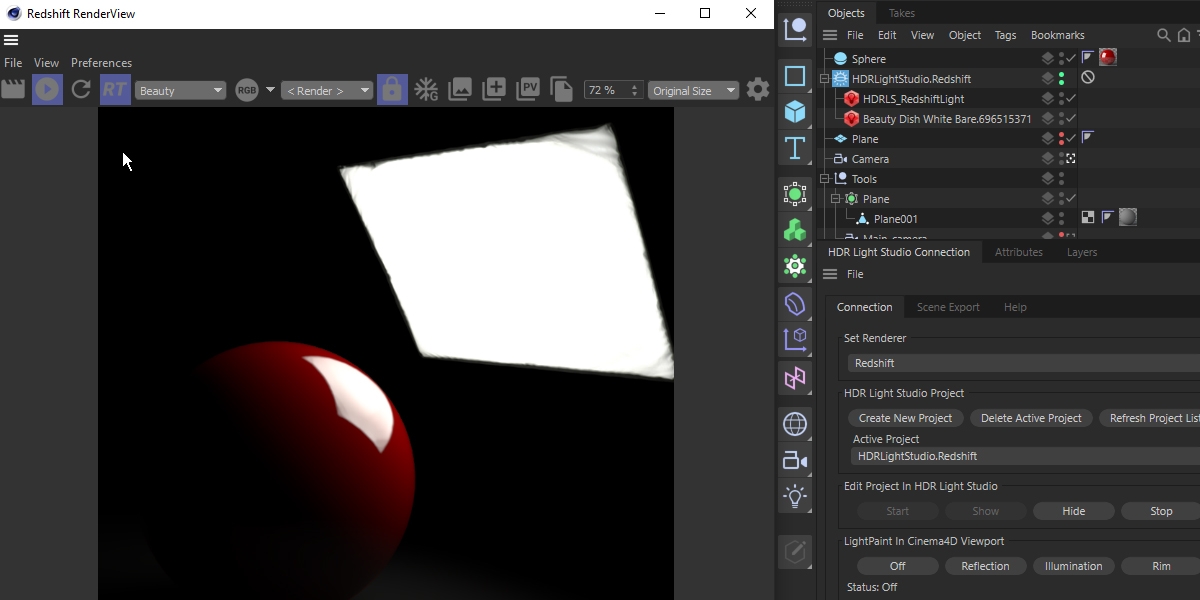
Area Lights built for your renderer
HDR Light Studio builds standard lighting for the chosen renderer, allowing the scene to be rendered on any machine that doesn't have HDR Light Studio installed. You only need the HDR Light Studio software and license to actually author the lighting designs.
Free Tutorials
Join thousands of users worldwide, and try HDR Light Studio for free to experience how it will revolutionise your lighting workflow. There are lots of free tutorials on our web site and youtube. It's very easy to learn and requires very little training. There are a wide range of training videos explaining all the features. HDR Light Studio is the easiest way to offer authentic studio shots to your customers that will be hard to tell apart from real photographs.
It's time to go way beyond static area light textures
Try the unique combination of HDR Light Studio software, content and plugins


