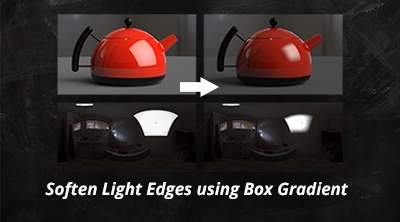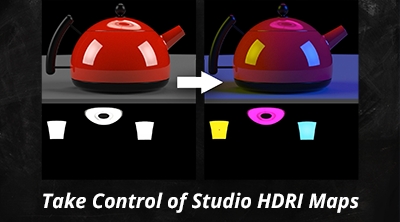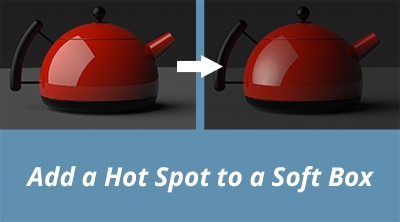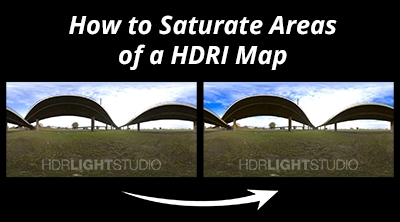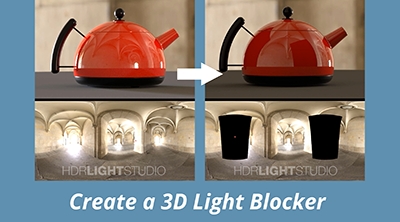macOS 15 Sequoia beta - RLM License Problem
Learn
Advance your skills and knowledge of HDR Light Studio
Fix Missing Red 'Preset' Textures
If you start HDR Light Studio and your preset lights are red, here is how to fix it.
Load your own Images as Lights
Watch how you can make a light in HDR Light Studio using your own image textures.
Using Mask Images on Lights
You can easily change the shape of your light using mask images. Watch this short tips video to see how.
Soften Light Edges with Box Gradient
Want to control the softness of a light on a HDRI Map? Watch this video to find out how!
Take Control of Studio HDRI Maps
Want to take control of existing studio HDRI maps? Watch this short video to find out how.
Add a Hot Spot to a Soft Box
Enhance a single light, to give the reflection seen in your 3D model a more dynamic and interesting appearance.
Local Saturation Adjustments to HDRI Maps
This short video will show you how to make saturate a specific area of a HDRI Map using HDR Light Studio.
How to Color your Lights
This short video will show you how to change the color of a light created in HDR Light Studio.
Remove Unwanted Reflections from HDRI Maps
Watch how to remove unwanted reflections from an existing HDRI Map and which are visible on your 3D scene/model.
Create a Light Blocker
Watch this short video to see how to add a light blocker to an existing HDRI Map.
Shine a Light into a HDRI Map
This video will show you how to shine a light into areas of an existing HDRI Map.
Swap the Appearance of a Light
Watch this video to see how to swap the appearance of a light in just 2 clicks!
Not found what you're looking for?
Request a tutorial here.