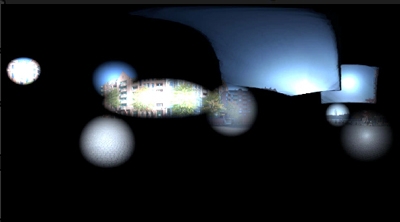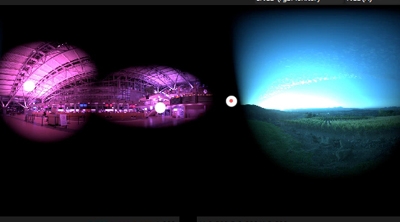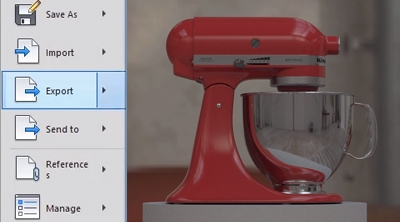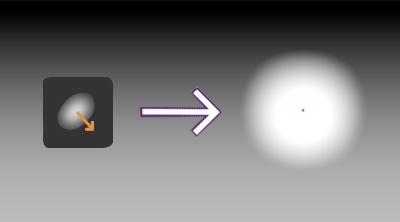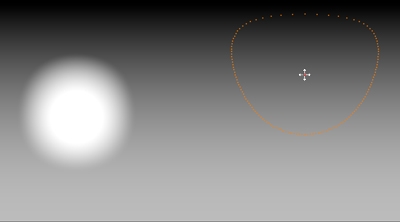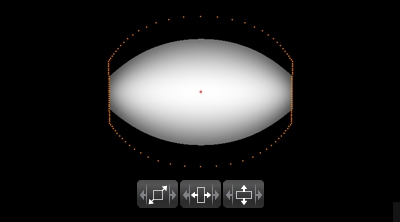HDR Light Studio 9 Drop 3.2 released
Learn
Advance your skills and knowledge of HDR Light Studio
Studio Lighting blended with a HDRI map
How to incorporate the character and interesting reflections, that come from the HDRI map, into studio lighting.
Windows through to a HDRI map
How to use window Gobo lights as a mask through to an outdoor HDRI map.
Mixing regions of different HDRI maps
How to blend regions of 2 different HDRI maps into a single lighting design using Composites.
Moving a region of a HDRI map (Cloning)
Use Composites to move a specific region of a HDRI map, and to produce a more flattering reflection on the car.
Controlling lighting in existing HDRI maps
How to use Composites to dissect an existing HDRI map, to then be able to control individual lights.
Getting Started 01 - Introduction
Learn the fundamental knowledge of HDR Light Studio and its connections.
Getting Started 02 - Standalone Scene Export
Export a scene for use with HDR Light Studio Standalone.
Getting Started 03 - Loading your 3D Model
How to load a scene for use with HDR Light Studio Standalone.
Getting Started 04 - Adding a Light
How to add lights in HDR Light Studio.
Getting Started 05 - Moving a Light
Learn about different ways to move a light.
Getting Started 06 - Changing the Brightness of a Light
Find out how to change brightness of any light in HDR Light Studio.
Getting Started 07 - Changing the Size of the Light
How to adjust the size of any light.
Not found what you're looking for?
Request a tutorial here.