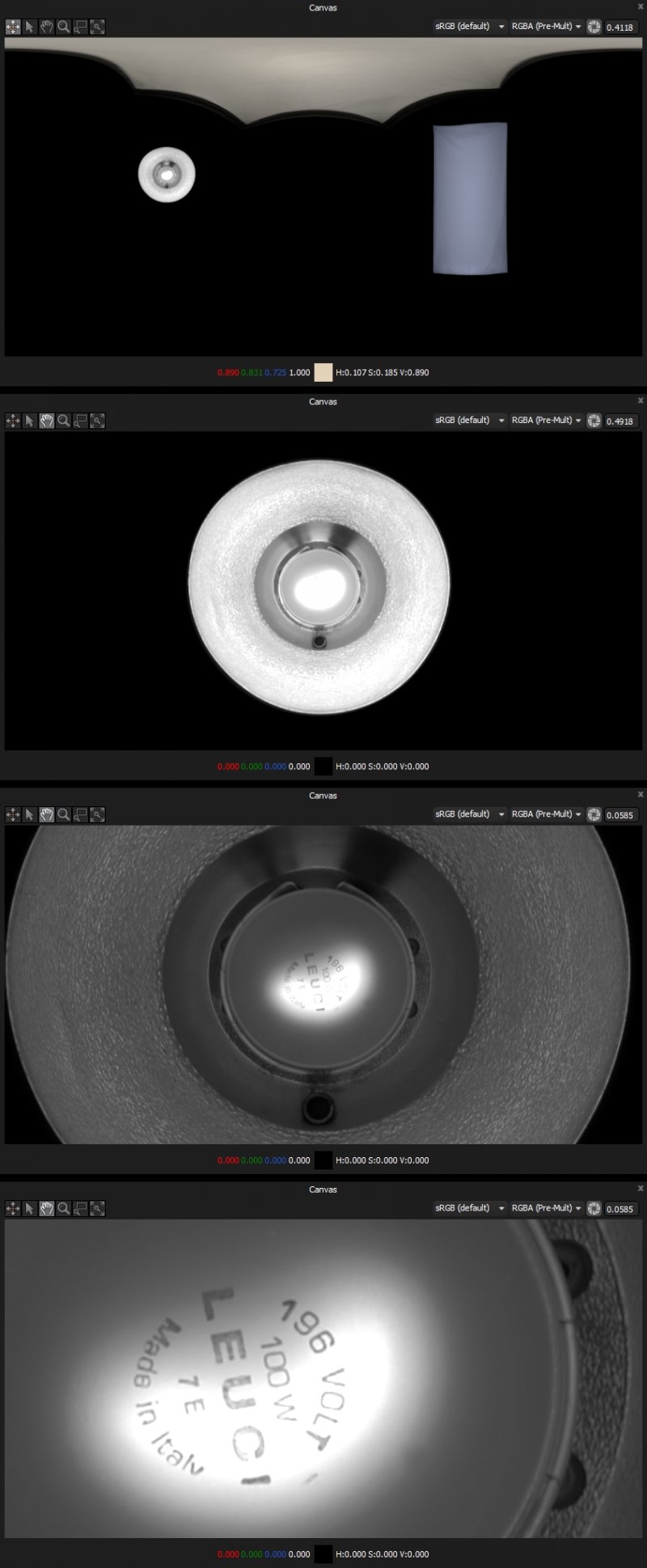Learn
Canvas Zooming
Feature Focus: Canvas
Level: Intermediate
HDR Light Studio Version: 5
Software used: HDR Light Studio (standalone)
Just one of the many new features in HDR Light Studio 5 is the ability to zoom into the HDRI design. Older versions of HDR Light Studio had a fixed size HDR canvas and only displayed the entire HDRI map. You couldn’t make the canvas any bigger or zoom into details.
In HDR Light Studio 5 you can zoom into any area of the map and see just how much detail and quality is contained within the image based light sources that come with the software. Here is a great example, see the detail contained within the bulb, both the dynamic range and resolution. You would never know it had that level of detail unless you zoomed in.