What is HDR Light Studio? - 3D Lighting Software
Watch the video below for a demonstration of the concepts behind HDR Light Studio's unique approach to 3D lighting. If you prefer reading, you're welcome to skip the video and proceed to read the article underneath.
HDR Light Studio is a 3D lighting software for creating a limitless amount of unique 3D lighting designs and setups for rendering scenes in all industry-standard 3D software.
The best way to achieve realistic 3D lighting is through the influence of real-world lighting references. In the 3D industry, HDRI lighting is used to aid with replicating real-life lighting scenarios. The HDRI map used highly affects the quality of HDRI lighting.

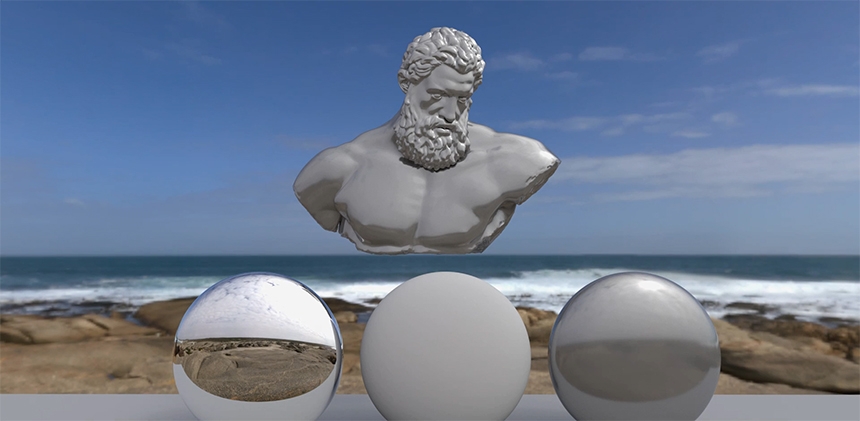
The conventional ways of making your own HDRI maps involve picking up a camera and shooting real-life environments. So, it’s no surprise that many 3D artists settle for off-the-shelf stock HDRI Maps. However, that’s like a photographer using the same lighting setup for a motorcycle and a car shoot – it will never happen. It’s why we believe that 3D artists deserve to handcraft a unique lighting design for every 3D scene.
Perfect lighting is achieved by having the right lights in the right place. HDR Light Studio has been engineered to take this literally. It’s why it’s known as the ultimate 3D lighting design tool to easily and quickly create your HDRI maps. The best part is, that you won’t have to leave your desk to shoot your HDRI maps using expensive cameras.

In the next section of this article, let's focus on the key visual design tools for 3D lighting that this great program ships with.
Visual Design Tools for 3D Lighting
HDR Light Studio can be used with just a standalone application or combined with a plugin.
Standalone Application
A HDR Light Studio standalone application is available with a dedicated lighting interface that works on Windows, macOS and Linux. Users can export their 3D scenes as an Alembic or Collada and import them into HDR Light Studio to create the perfect HDRI map. Using just the HDR Light Studio standalone app is an ideal workflow for those wanting to create HDRI maps for their 3D scene without using any plugins.
Plugins
There are HDR Light Studio plugins for your 3D software. Connecting the HDR Light Studio standalone application to a live session in your 3D software exposes you to many more lighting benefits. This not only allows for creating HDRI maps and HDR textured area lights in real-time but also, the plugin will automatically build the HDRI lighting setups (environment light for chosen renderer) in your 3D software.
Live plugins are available for Cinema 4D, Blender, 3ds Max, Maya, VRED, Rhino, Houdini, MODO, NVIDIA Omniverse, Octane Standalone, LightWave 3D, Solidworks Visualize, Maxwell Studio, DeltaGen, and Patchwork 3D.
Now, let’s take a look at the key features of HDR Light Studio.
Huge Library of Light Sources and Lighting Content
A dedicated preset system has been integrated into HDR Light Studio, and it doesn’t come empty!

It’s filled with over 8GB of lighting content at no extra cost:
- HDRI maps to edit and enhance
- Pre-made and fully customizable light rigs for various lighting styles
- 4k HDR studio light source textures for area light and HDRI map creation
- And more!
The preset system makes managing and expanding the already huge library of lighting content easy. Add your own HDRI maps to the preset system, and quickly swap the appearance of light sources for comparison - the possibilities are endless with this feature.
Create and Edit HDRI Maps
Import and edit HDRI maps by adding light blockers, removing unwanted reflections, adding studio lights, procedural sky, diffusion blur, motion blur and more!
Watch the short video below to see how editing HDRI maps can improve your 3D renders. A diffusion panel is added to spread the natural light from the sun to produce a softer lighting effect on the face.
For studio lighting, simply create studio HDRI maps from scratch by dragging and dropping HDR studio light presets and HDR procedural lighting.
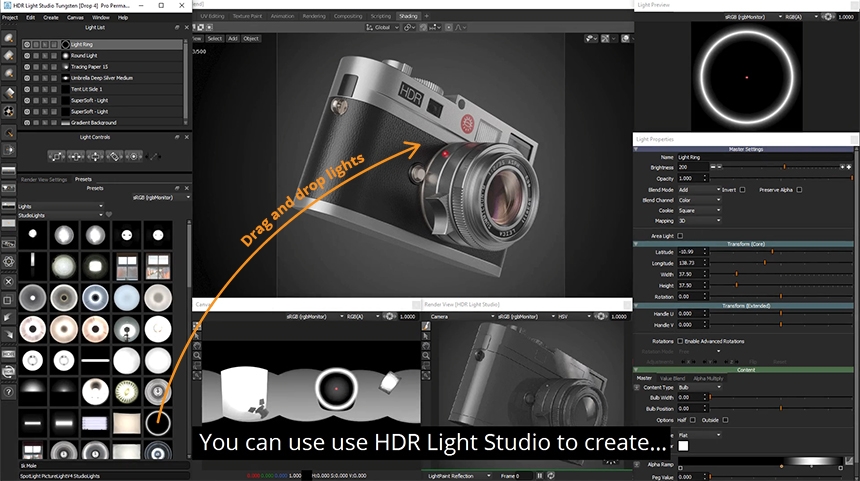

Create HDRI Area Lights
HDR Light Studio can also make HDR area lights in one click! When using HDR Light Studio via a plugin for your 3D software, the area lights and shader network will be built in real time for your chosen renderer.
Users can forget about the often time-consuming technical aspect of area light creation and enjoy the creative side instead.
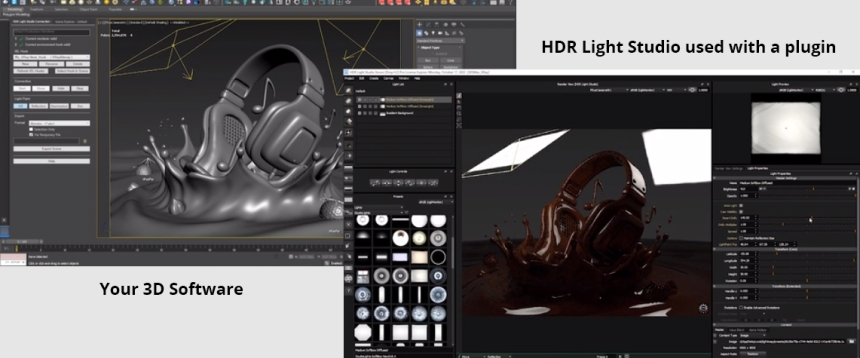
Precisely Position Lights
LightPaint, the game-changing feature, allows for precise and quick positioning of your HDR textured area lights or lights on your HDRI maps. There’s no more trial-and-error or guessing involved, just click on your 3D model where you want the light’s effect to be. LightPaint has 3 modes and the location of lights and their lighting effects depends on the mode used:
Reflection – the light will be positioned to have the light source reflect where the user clicks on the 3D model.
Rim – the lights will be positioned behind the 3D models but facing them to create rim lighting.
Illumination – the lights will be positioned to illuminate where the users have clicked on the 3D models.
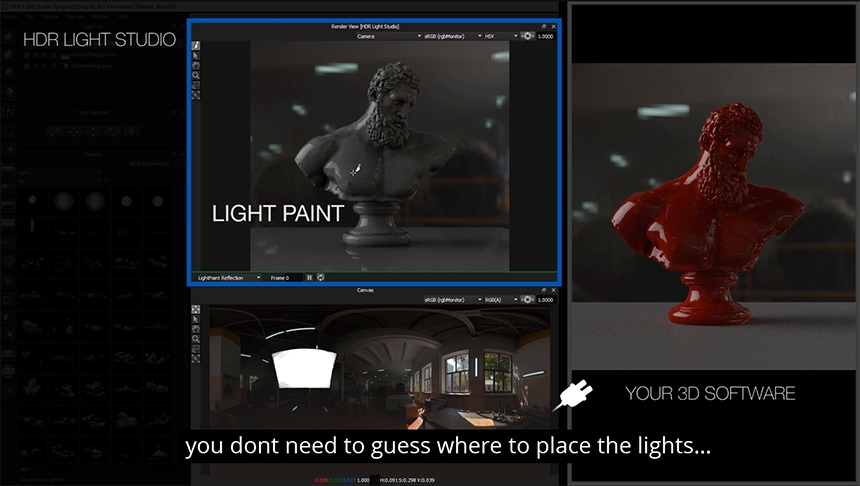
HDRI Map and Lighting Content Manager
All of your lighting choices are at hand with HDR Light Studio's user-friendly lighting system. easily browse and 1-click swap HDRI maps, HDR light source images, visual effects, & pre-made lighting designs.
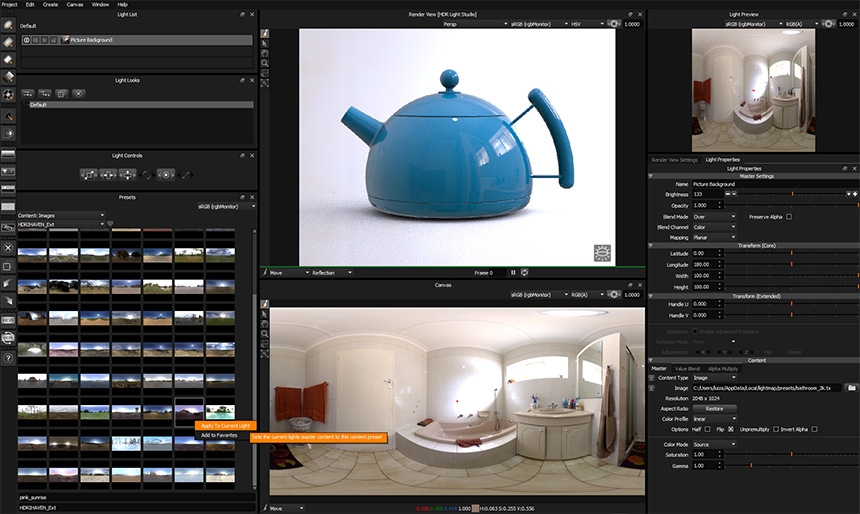
Categorize, tag, and favorite your own 'user presets' to light faster.
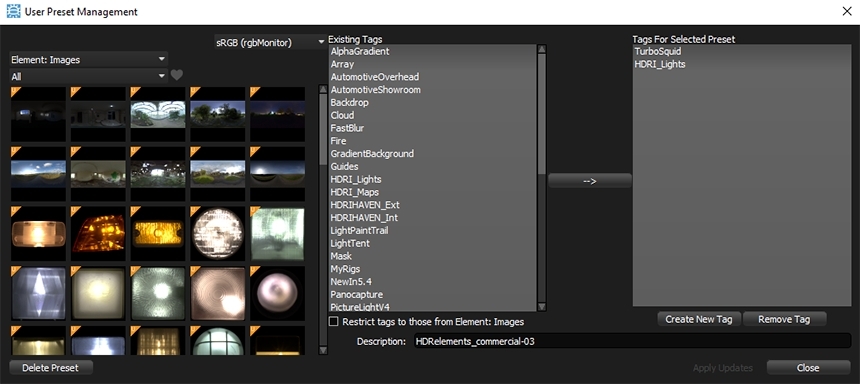
Convert Lighting to any Renderer and 3D Software
One lighting project for any renderer and 3D software thanks to a consistent portable lighting format! HDR Light Studio projects can be saved as HDi files. For example, if you created and saved a lighting design in HDR Light Studio for a scene in Cinema 4D and Octane, you can load that lighting design (HDi file) when you are running HDR Light Studio connected to 3ds Max and V-Ray.
All lighting made with HDR Light Studio is portable across different renderers and 3D software. The environment light, area lights and its shader network are automatically re-built for the right 3D software and renderer – you won’t even know the conversation is taking place; it’ll just work.
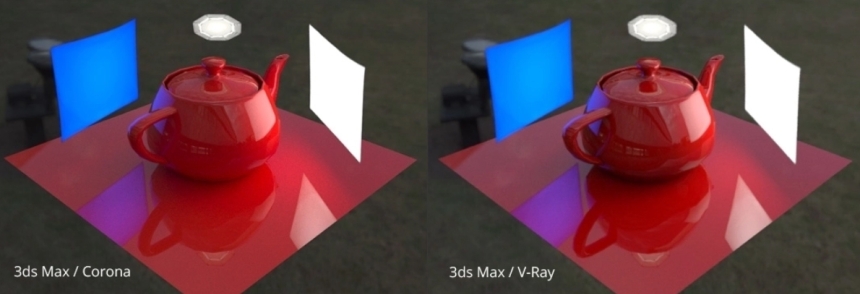
Create Lighting Design for any Scene
Lighting is inevitable in 3D rendering or else the scene will appear black. 'HDR Light Studio' lighting software can light all kinds of renders, however, it does an incredible job at creating studio lighting for products, packaging and automotive renders.
Studio lighting relies on the usage of reflections on the models to showcase their true shape and characteristics. For this, you will need full control over the light's position and appearance. Many HDR Light Studio users appreciate how flexible this lighting software is and the control it offers. Now, lighting chrome and shiny materials have never been easier.

Try HDR Light Studio for free – 3D Lighting Software
By adding HDR Light Studio to your workflow, you are adding more than just lighting design software. You are adding numerous lighting tools, a high-quality 4K HDR lighting library, pre-made lighting rigs for common lighting scenarios and much more. The lighting software gets regular updates and is compatible with Windows, Mac Os, and Linux.
Create and experiment with 3D lighting today - explore all features here.
This entry was posted in Get Started - HDR Light Studio.

