If you install a new version of HDR Light Studio or a Connection, you may see this message when you next start HDR Light Studio.
Requested version not supported (-6) HDRLightStudio. This is most likely due to your subscription/maintenance expiring.
If you install a new version of HDR Light Studio or a Connection, you may see this message when you next start HDR Light Studio.
Requested version not supported (-6) HDRLightStudio. This is most likely due to your subscription/maintenance expiring.
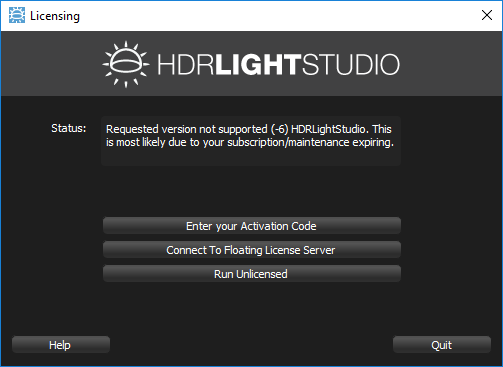
If you have a permanent license of HDR Light Studio, this message is showing because the version of HDR Light Studio or Connection being used is newer than the version date in your license file.
You can see this by running HDR Light Studio Unlicensed, and going to the Help menu and choosing ‘License Management’.
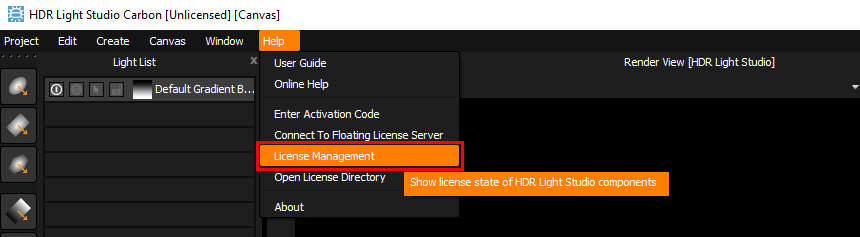
This will show the License Management Panel
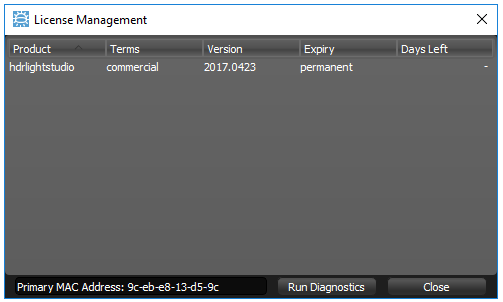
Here you can see there is a HDR Light Studio license file, and the ‘Version’ date is 2017.0423 (23rd April 2017). The version number for the build of HDR Light Studio can be seen in the Help > About box. The example below shows the build date: 2018.0208 (8th Feb 2018 – The Carbon Release). So the license file will not run this newer version.
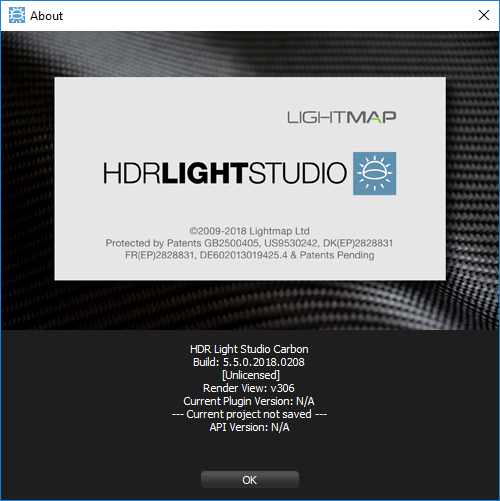
When you purchase a permanent license of HDR Light Studio software or Connections, the licenses created will include 1 year of software updates, so the Version date will be 1 year later than the day the license was made for you.
When you purchase maintenance for HDR Light Studio, new license files are issued (via a new activation code) with a newer Version date, allowing you to run the latest versions of HDR Light Studio for another year.
Find out how to renew your maintenance here.