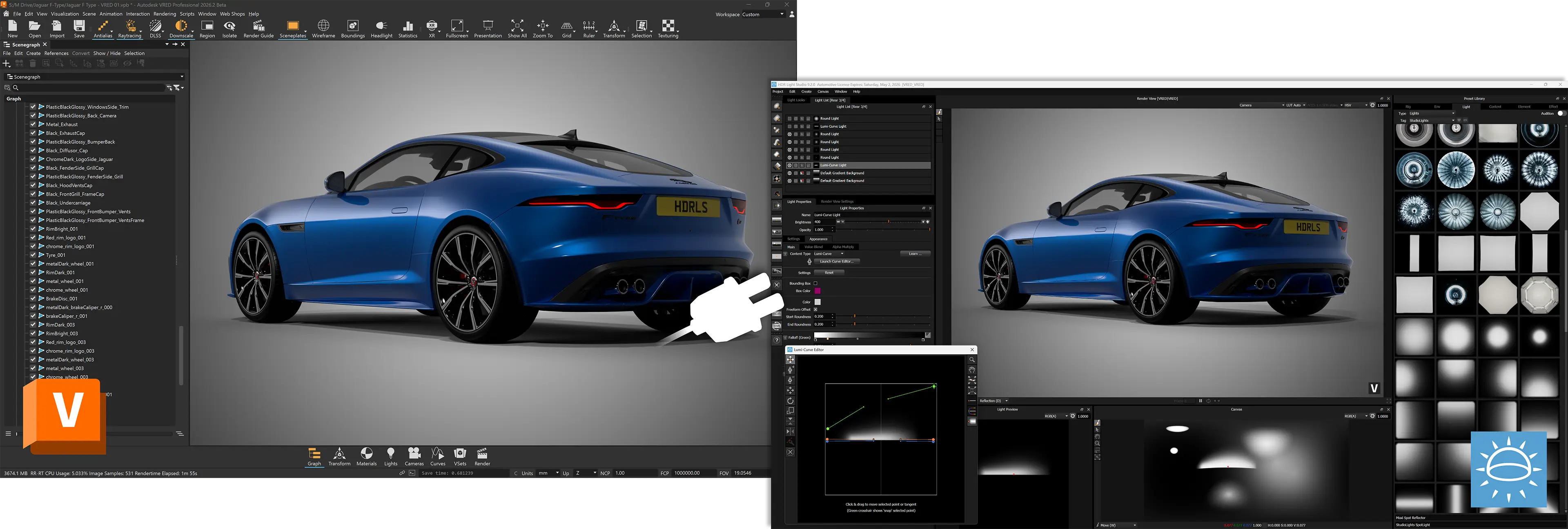New VRED Workflow and Useful Updates for All Users
We’re excited to introduce HDR Light Studio 9 Drop 2, a major update that redefines lighting workflows for Autodesk VRED users. The new Streamed Viewport delivers a more integrated lighting experience, right inside HDR Light Studio.
And there’s more: across all platforms, users will enjoy dramatically faster startup times, LightPaint for Sun Position, improved gradient graph editing, and enhanced OCIO color management.