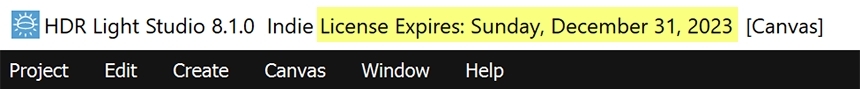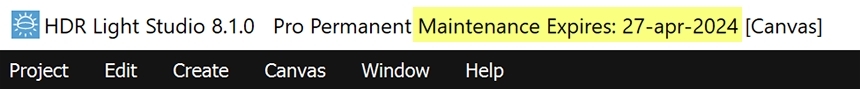If you see the wording 'Maintenance Expires', you have a permanent license and the maintenance date shown determines the newest software builds you can run. In this example, the date shown is 27th April 2024. So you can install and use any HDR Light Studio and your Plug-in builds with build dates up to and including 27th April 2024.
When downloading a new installer for HDR Light Studio or a Plug-in, the file name will have a format similar to this: ProductName.2023.0425.exe
With the final digits being the build date in this format YYYY.MMDD. You can compare that date to your maintenance date.
If maintenance has expired and you wish to update to using a newer release of HDR Light Studio, visit the maintenance page on your store account to buy more maintenance or contact sales@lightmap.co.uk.
New to HDR Light Studio?
Find out more