HDR Light Studio 8 released
Today, Lightmap released HDR Light Studio 8, a major update to the software that introduces the Scrim Light, a revolutionary new digital light type. Mimicking real-world studio lighting set-ups, it lets you light 3D models in the same way you would direct a photo shoot, creating subtle, beautiful effects that would be almost impossible to recreate with standard digital techniques.
Together with enhancements to the user interface and updates to LightPaint, the new Scrim Light in HDR Light Studio 8 makes it easier than ever to create photorealistic studio lighting for marketing images of products, packaging, jewelry, and cars.

Introducing Scrim Lights

Scrim Lighting is a technique used by studio photographers to light products, jewelry, and even cars. A Scrim Light combines a sheet of translucent material – the scrim itself – with a light source illuminating the scrim from behind. The front of the scrim emits a nice diffuse light that illuminates the object being photographed.
The advantage of a Scrim Light is that you can choose any light source to light the scrim (for example, a softbox, a spotlight, or a strip light), then control the lighting effect simply by moving the light source relative to the scrim.
Scrim Lights come to HDR Light Studio 8
HDR Light Studio 8 brings Scrim Lighting to the software in a way that is easy to control, adjustable in real time, and that renders quickly in your 3D software.
Adding a Scrim Light to your scene creates a digital version of a real-world Scrim Lighting set-up. You can easily reposition the light source behind the scrim using the interactive top and front views, while keyboard shortcuts let you change modes to adjust the size and properties of the light.
Moving the light source away from the scrim creates a broader, more diffuse light, while moving it closer creates a smaller, brighter light. You can also soften or harden the lighting by changing the spread of the light source. It's liberating to control a lighting effect in such a direct, physical way.
A Flexible, Fast-Rendering Light Type
Scrim Lights in HDR Light Studio are incredibly flexible, letting you use both spot lights and polygon lights as light sources. With a polygon light, you can mimic a rectangular softbox, a diffuse round light, a strip light – or almost any other real-world light type you want. The spotlight adds a gradient ramp to control the way that the brightness varies from the center to the edge of the light cone. You can even add a light texture for extra realism.
The reflections created by Scrim Lights are luxurious and subtly detailed, taking product images to new levels of photorealism. But Scrim Lights won't slow down your renders. Although they look amazing, they're HDRI-based, applying a new light texture to the Canvas, or mapping it onto 3D Area Lights.
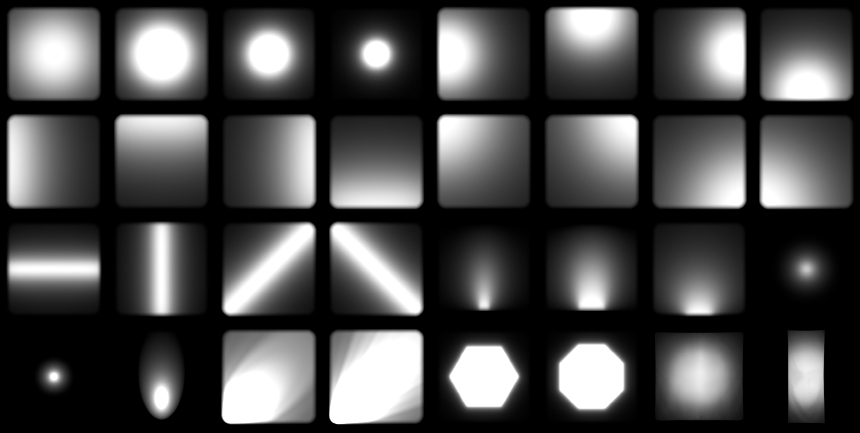
To help you get started, HDR Light Studio 8 ships with a wide range of readymade Scrim Light designs. Just explore the presets to learn what is possible with the new light settings.
"I love the new Scrim Light in HDR Light Studio 8. I come from a commercial photography background and used scrims on almost everything I shot. The Scrim Light in HDR Light Studio gives superb results, and the controls are intuitive." Chris Clor - www.plushlondon.co.uk
"I didn't realize I needed the new Scrim Lights in HDR Light Studio 8 until I started using them. They provide me with an extra layer of control that enhances the reflections in my renders. Creating Scrim Lights is quick and easy using the visual interface." Vincent Salasombath - www.salasombath.com
"The Scrim Light in HDR Light Studio works exactly like a real-world scrim and allows you to create fully controllable and highly realistic lighting effects that wouldn't be achievable with a standard softbox. One of the best things about the Scrim Light is how easy it is to use. Like everything in HDR Light Studio, it's designed for artists, so it's very intuitive and user-friendly." Mark Zawila - www.fabricstudios.co.uk (Read more feedback from Mark about HDR Light Studio 8 here)
LightPaint Enhancements
LightPaint is HDR Light Studio's patented approach to positioning lights. By clicking and dragging on a 3D model in the Render View, you can move highlights and reflections around on its surface interactively while the software automatically repositions the corresponding light in real time.
In HDR Light Studio 8, the LightPaint system has expanded. Each Render View now has its own LightPaint mode drop-down, as does the Canvas, and it's possible to control many more light properties, including brightness, scale, rotation – and even light placement within the Scrim Light.
Being able to have different LightPaint modes in each view opens up new ways of working. For example, you can change the position of a light by clicking on the 3D model, then adjust its scale by dragging on the Canvas.
You can also now use keyboard shortcuts to control the LightPaint tools, meaning that you can light a shot without your attention ever needing to leave the render.
Combined with the Scrim Light, the changes to LightPaint in HDR Light Studio 8 make it possible to explore the lighting for your product visualizations and 3D renders faster and more intuitively than ever before.

"In the previous versions, when lighting a chocolate scene for example, I spent between 30 to 45 minutes. With the updated interface in HDR Light Studio 8 this time has dropped to 15 minutes or less." Felipe Pavani - www.instagram.com/ofelipepavani
"The new LightPaint modes and keyboard shortcuts are intuitive and have significantly increased my productivity. I no longer need to use sliders and can stay focused on the canvas, which is both enjoyable and effective." Vincent Salasombath - www.salasombath.com
Additional New Features

Polygon Content
The Polygon content is useful for controlling the shape of lights when used on Alpha Multiply. It includes controls for the edge softness and corner radius.
Copy and Paste Lights
You can now copy and paste selected lights, within the same Look, into other Looks and between Projects. Pasted lights are added to the top of the Light List.
Reverse Ramp button
A new button has been added to the ramp editing panel that will horizontally flip the ramp.
Plug-in Connections
Most plug-ins have been updated with performance enhancements and API changes. So please update to the latest plug-in for your 3D software.
Support has been added for Maya 2024 and DeltaGen 2023.
Patchwork 3D 2023 has been updated to stream its render into the HDR Light Studio 8 interface for LightPainting.
Update 9th May
3ds Max 2024 plug-in added
Octane Standalone 2022.1.1 plug-in added (There was a breaking change between Octane Standalone 2022.1 and 2022.1.1).
Update 17th May
HDR Light Studio 8.1.1 update
Fixes an important issue that can lock HDR Light Studio start up. If a referenced texture file in a Preset was missing, this would lock up HDR Light Studio 8.1.0 at start up during the creation of preset thumbnail cache files. HDR Light Studio 8.1.1 now handles this gracefully and will generate a red thumbnail image indicating the referenced texture was missing, and then carries on to successfully start up HDR Light Studio.
For the full list of new features and bug fixes see the release notes.
New Training Videos
A series of new training videos have been released for HDR Light Studio 8. You can watch them here.
HDR Light Studio 8 - Compatibility
Operating System Requirements:
Windows: 10, 11
Mac OS: 11.4 (Big Sur) or later
Linux: Centos 7.9 and compatible distributions
For full details of compatibility and features for each HDR Light Studio plug-in, see our Compatibility Chart.

HDR Light Studio 8 - Availability
Existing Customers
Existing customers with an active subscription license, or permanent licenses with active maintenance, can download HDR Light Studio 8 and updated plug-ins now from their account at www.lightmap.co.uk now. (How to know if you can run the latest version of HDR Light Studio and Plug-ins?)
New to HDR Light Studio?
If you have any questions please email sales@lightmap.co.uk
This entry was posted in HDR Light Studio News and tagged New Releases.



