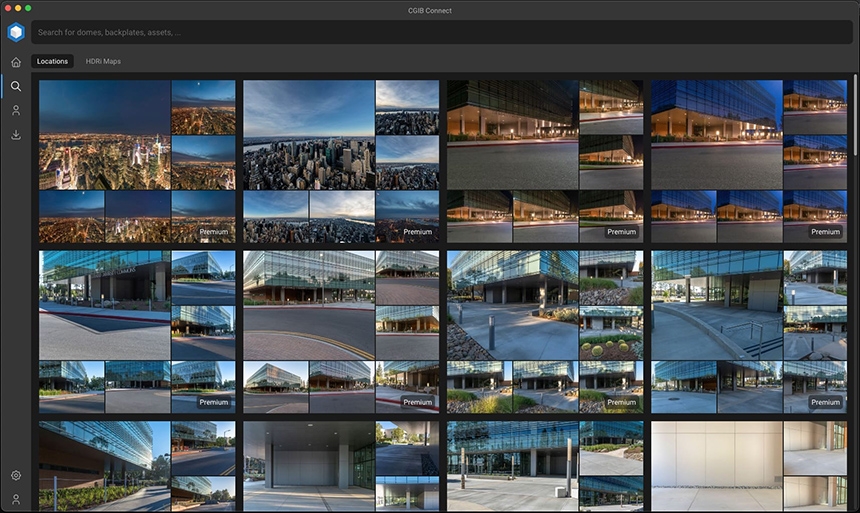How to Use Real-World HDRi Maps in Your Creative Process

Guest post by CGI.Backgrounds
If you’re a 3D designer working on a virtual product shoot or a conceptual automotive rendering, you can often create your own studio HDRi map and use it to light your scene.
But what if you want to show your product or vehicle–or even a larger object, like a full building–in a realistic, real-world environment? And what if you want that environment to have full Image Based Lighting (IBL) data, in order to simplify your rendering process?
In that case, you probably need an HDRi map captured from a real-world location. Here at CGI.Backgrounds, we’ve spent the last 20 years building an industry-leading library of real-world HDRi Maps from 7,000+ locations. Our maps are used by big brands like Honda, Mercedes, and Astron Martin.
In this post, we’ll share some details about real-world HDRi maps and how to use them in your own 3D rendering workflow.
What Are Real-World HDRi Maps?
Real-world HDRi maps are 360-degree HDRi images captured from a real-world location. In contrast to studio HDRi maps–which generally focus on an indoor and often virtual space–many real-world HDRi maps depict roads, cities, bridges, warehouses, and other vast natural and urban spaces.
These specialized HDRi Maps are often called “HDRi Environments” because they capture a real-world environment in extreme detail. Good real-world HDRi maps capture both a high-resolution, 360-degree visual of a place, but also full Image Based Lighting data based on the actual lighting conditions observed in that place.
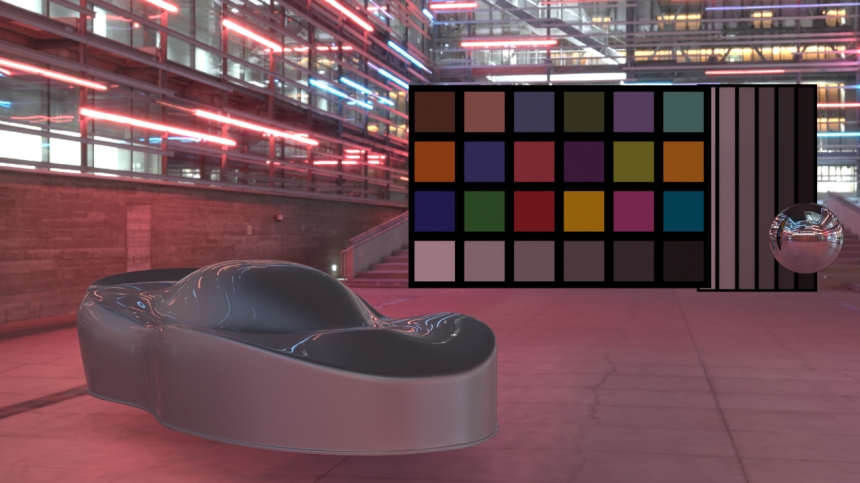
How are these images captured? The old fashioned way! A photographer travels to a remote location with a specialized camera and lighting-capture equipment, and takes hundreds or thousands of high-resolution images.
These are then combined together to create the HDRi map. Lighting data is also captured and embedded into the map.
It’s a labor-intensive process. But when you want to render a vehicle, building, or product in a real-world environment–and light it accurately–using a real-world HDRi map is the way to go.

Can You Edit HDRi Environments?
Once you’ve downloaded an HDRi environment captured from a real-world place, can you edit it to tweak the embedded lighting data so it’s perfect for your project?
Absolutely! At CGI.Backgrounds, we often use HDR Light Studio to edit the embedded lighting data in our real-world HDRi maps, tweaking them so they work perfectly for a certain client’s needs.
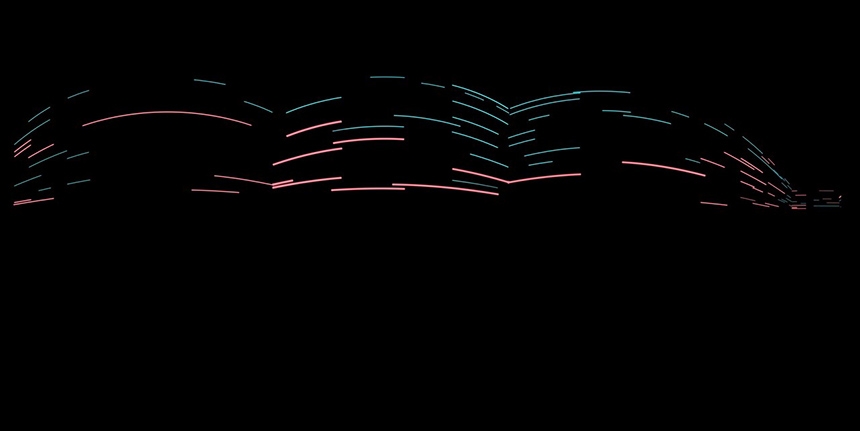
For example, we might take an HDRi Map of a street with dramatic neon lighting, and use HDR Light Studio to add additional horizontal light sources, enhancing the reflections on a virtual vehicle model in the scene.
We like to think of real-world HDRi maps as an excellent starting point. When you download one, you’re starting with accurate, real-world lighting data, so you have a fantastic and accurate baseline.

From there, you can tweak the lighting, just as a traditional production crew might go on-location and then use various lighting instruments and reflectors to sculpt the natural light to perfection. Doing this virtually by using HDRi environments and HDR Light Studio not only makes the process easier, but can also dramatically reduce your production’s climate impact.

Where to Get Real-World HDRi Maps
Wondering where you can get real-world HDRi maps (aka HDRi environments) to use in your next creative project? There are a variety of sources for these unique visual assets.
Firstly, you can capture them yourself. The process of making an HDRI map with accurate lighting data is complex, but it’s definitely something you can do, especially if you have photographic experience.
Another option is to turn to an existing collection. Many designers like to download HDRi maps from Polyhaven, a popular repository for these assets. The nice thing about Polyhaven is that you can get a variety of maps at no cost, which is great for students or designers who are just trying out HDRi lighting techniques.
There are numerous other free HDRi libraries out there, too. The downside is that free libraries have relatively small collections, so you can’t always find what you want. Especially for a commercial production, your client may also require a detailed licensing agreement for the assets that you’re using, which most libraries don’t provide.
That’s why we created CGI.Backgrounds, and built our library of pro-quality HDRi maps. We wanted to provide a resource that offers both scale (with over 7,000 locations in North America, Europe, Asia, etc.), consistent embedded lighting data, and the assurance of a content license with commercial use options available.
We’re a little biased, of course, but we’re very proud the collection we’ve built, and we think it’s a valuable resource for any designer who needs real-world HDRi maps. Our new Free plan even makes our library available for free for non-commercial uses like student projects or portfolio pieces.
Even if you’re not planning to use the visuals from an HDRi map in your project, lighting data captured from the real world can be valuable. We often see designers create models in a fully-virtual environment, but use HDRi lighting data (frequently tweaked with HDR Light Studio) to light their otherwise-virtual scenes in a realistic way.
Design In the Real World
Real-world HDRi maps offer designers a powerful capability. You can perform what amounts to an on-location shoot in nearly any place in the world, all without leaving your office.
Real-world HDRi maps let you show a vehicle driving on the iconic Bixby bridge, a new building constructed in a dramatic pastoral landscape, or a product on an iconic European beach, without the cost and climate impact of actually going on-location.
With tools like HDR Light Studio, you can enjoy this creative flexibility without giving up control, by starting with a real-world place and editing the light until it’s ideal for your needs. You can control the weather, the time of day, and more in order to dial in the ideal light and visuals for your virtual shoot.
Want to learn more about real-world HDRi maps? Check out our blog over at the CGI.Backgrounds website, or feel free to reach out to contact@cgibackgrounds.com for more info.

Author: Roberto Kai Hegeler
CTO at CGI Backgrounds
Roberto Kai Hegeler is the Creative Director at CGI.Backgrounds. With degrees in Applied Physics and Arts Education, Hegeler brings a keen eye for technical detail as well as a creative outlook to his work. Hegeler continues to serve as a professional 3D photographer.