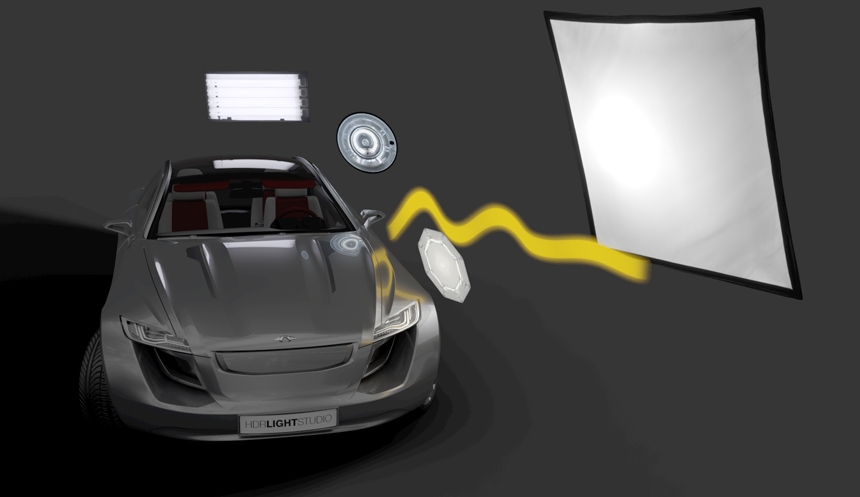VRED adds ‘Area Light’ support

26 June 2019 - Autodesk have released VRED 2020.1. This release includes new features to the HDR Light Studio connection.
Area Lights (Requires HDR Light Studio 'Tungsten')
VRED 2020.1 has added compatibility for HDR Light Studio 'Area Lights'. With a single setting, users can now create and control 3D area lights in VRED using HDR Light Studio, with the same intuitive interface used to control lights on the HDRI map. Position area lights instantly using LightPaint to click on the model in VRED where you want the lighting effect. HDR Light Studio includes a large library of HDR photographic captures of studio light sources to use as area lights. Area Lights are ideal for lighting specific details on your model or producing more physically correct results.
An additional Quit button has been added to the connection interface in VRED which will quit HDR Light Studio and importantly free up a floating license of HDR Light Studio for another VRED user.
Watch our new workflow tutorial video here:
www.lightmap.co.uk/learning/getting-started-vred-connection
Updated Documentation for HDR Light Studio and VRED 2020.1 can be found here:
help.lightmap.co.uk/hdrlightstudio5/vred_connection.html
If you are using an older build of HDR Light Studio and require HDR Light Studio Tungsten, please get in touch with sales@lightmap.co.uk to renew your maintenance and start using these new features.