HDR Light Studio - Tungsten Drop 3 is released
Today, Lightmap announces the immediate availability of HDR Light Studio - Tungsten Drop 3.

Updated Houdini Connection
Support for V-Ray, Octane and RenderMan has been added to our Houdini Connection. This adds to existing support for: Redshift, Arnold and Mantra renderers. Support has also been added for Houdini 18. We are excited to see what Houdini users do with the new compatibility.
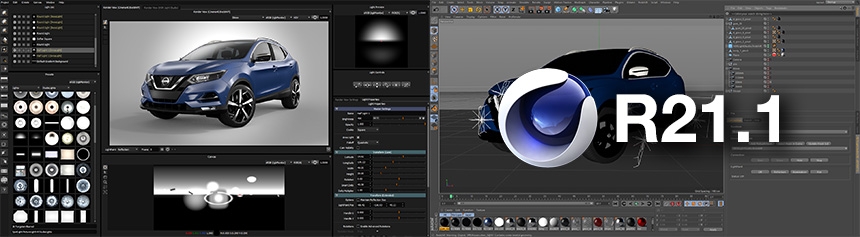
Cinema 4D Connection
Support has been added for Cinema 4D R21 - Requires Cinema 4D R21.1 (build 21.115) and higher.

Octane Standalone Connection
Support has been added for Octane Standalone 2019 and 2020.
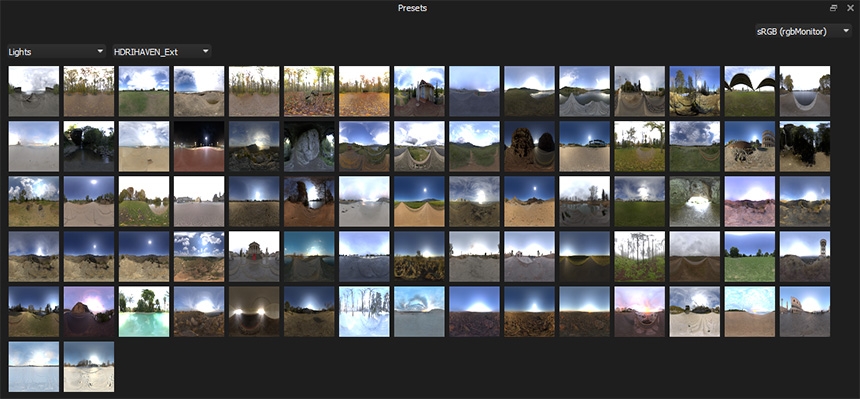
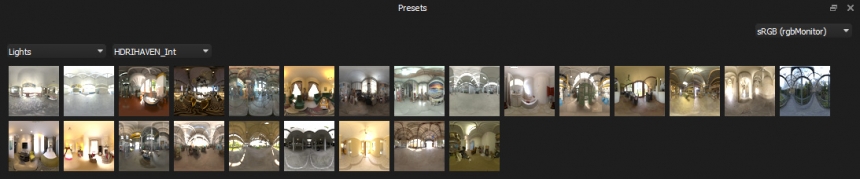
HDRI Haven Presets
We have selected a range of useful interior and exterior HDRI maps from the HDRI Haven web site. These HDRI maps are available to anyone for free due to their generous CC0 license. For your convenience we have created a Preset Pack adding these HDRI maps to HDR Light Studio. These are provided at a resolution of 2,048 pixels wide. You can download higher resolutions if required from HDRI Haven. This Preset Pack can be downloaded by customers from your account at www.lightmap.co.uk. See what HDRI maps are included in this PDF document.
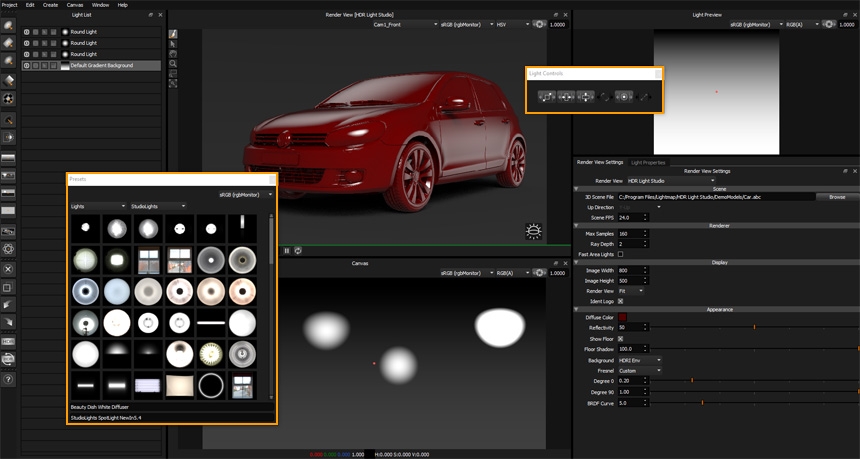
Float HDR Light Studio UI Panels
Use the new 'undock icon' whilst pressing the Control Key (Command on MacOS) to undock and float a user interface panel in HDR Light Studio. You can then move this UI panel over the top of the HDR Light Studio interface without it snapping back into the interface. Double click the top bar of the floating UI panel to return it to dock in the interface.
Faster Application Startup
The first time HDR Light Studio Tungsten Drop 3 runs, it will build a cache of thumbnail images on disc for the installed Presets. Thereafter, HDR Light Studio Presets are available to see immediately after application start up.
Compatibility and Connection Features
Here is the updated Connections Features and Compatibility Chart PDF.
Availability
Customers with active Subscriptions or up to date Maintenance can download and install our latest software today. Login to your account at our site.
HDR Light Studio Tungsten is available to try and buy today. For pricing please visit our store.

