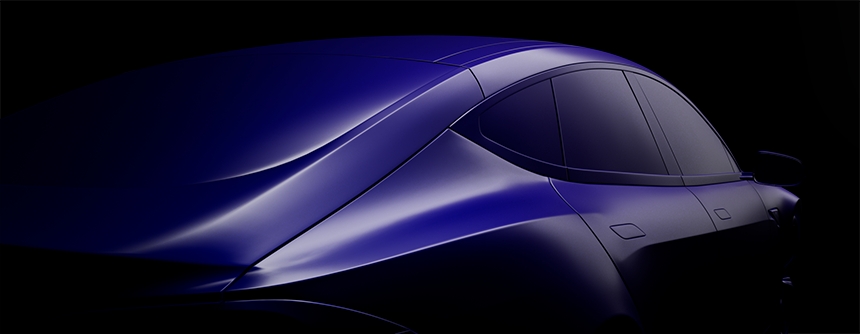
Sneak Peek 2 - The Lumi-Curve LightPainting Journey
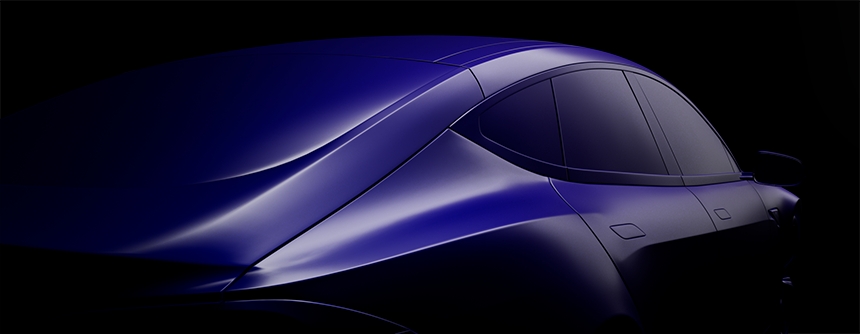
or... Why There's No Magic Button for Perfect Lighting
Missed Sneak Peek 1? Take a look!
When we set out to create the LightPainting Lumi-Curve Points feature in HDR Light Studio, we had a vision: what if you could simply click on your 3D model exactly where you wanted the curve to pass through? It seemed like the perfect solution - intuitive, direct, and magical.
Reality (the physics of light), as it often does, had other plans.
The Seductive Myth of the Magic Click
The concept was compelling in its simplicity. Point, click, perfect lighting. We imagined users effortlessly painting Lumi-Curves across complex surfaces, such as cars, their creative vision translating seamlessly from mind to model. We quickly discovered that these surfaces are deviously complex creatures.
When Geometry Fights Back
Take a car's bodywork - that seemingly smooth, flowing surface that appears so elegant to the eye. In reality, it's a mathematical maze of compound curves, subtle direction changes, and surface normals that twist and turn. When you click on a car's side panel expecting a graceful curve of light, the surface geometry might have other ideas. The reflection you envisioned - smooth, controlled, exactly where you placed it - might appear fragmented, twisted, or pointing in entirely unexpected directions. This isn't a failure of the technology; it's the fundamental challenge of lighting complex 3D forms.

Embracing the Reality: Tools, Not Magic
This realization led us to a different philosophy entirely. Instead of promising a magic LightPainting experience that would solve all lighting challenges with click, click, click - we developed something more powerful: a Swiss Army knife lighting appearance that bends to your will through iteration with real-time feedback.
The LightPainting Curve Points workflow became less about instant gratification and more about an intelligent starting point. When you click to place curve points directly on your 3D model, you're not getting a finished result - you're getting a foundation that understands the relationship between your intent and the surface's reality.
The workflow reveals this truth beautifully. You position your Lumi-Curve light, defining the maximum area where your curve can exist. You select the LightPaint tool and begin clicking where you want your light curve to appear. But then comes the moment of revelation: "the idea you have in your head of what kind of curve shape you will create does not always match with reality."

The Interactive Dance
Using Lumi-Curve is an interactive dialogue between artist and geometry. The LightPainting process gives you a starting point that's geometrically aware, and the editing tools let you refine that starting point until it matches your creative vision (if that is physically possible).
This is lighting as it should be - not about fighting against the complexity of 3D surfaces, but working with them. The Lumi-Curve becomes your partner in this process, flexible enough to adapt to complex forms while giving you the control to shape light exactly as you envision it.
We will be releasing HDR Light Studio 9 soon featuring Lumi-Curve. Keep an eye on our news emails and our website for more details soon.
This entry was posted in HDR Light Studio News.


