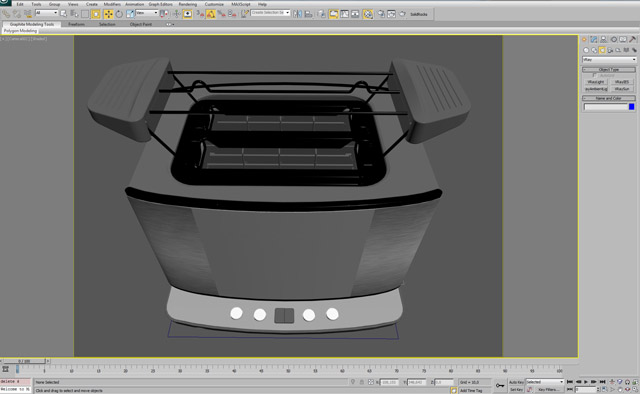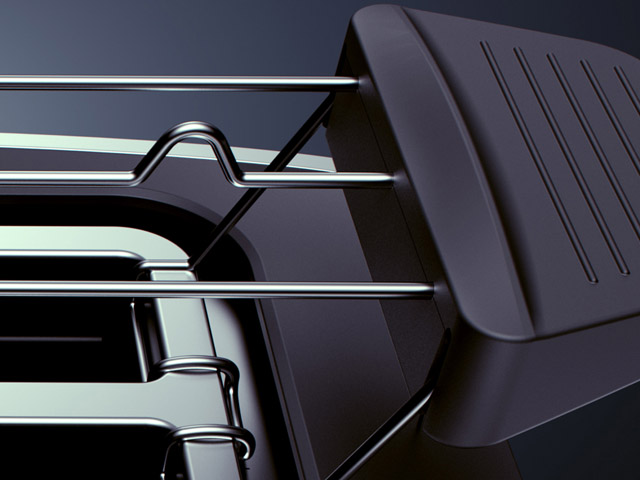The best part of developing creative software is when our customers share their artwork with us. Some images are a cut above the rest and take the quality bar to a higher level, and this is one of those cases. These images by PK3D Studio are absolutely stunning and show how computer generated imagery can truly be a replacement for photography.
PK3D Studio has been using HDR Light Studio with V-Ray for 3ds Max since version 1. It has become the main lighting tool for Piotr’s work in V-Ray. He only reaches for V-Ray 3D light sources once he has the main lighting accomplished using HDR Light Studio.
Here are some words from Piotr about the project:
All the models are NURBS/CAD models delivered by the agency, so I didn’t have too much work to do with them besides setting the mesh resolution and only few areas/parts were remodeled because of issues with the meshes after conversion to polygonal structure. Basically I start with the camera angles preparation; once they were approved I started preparing the lighting. It is always the most exciting part as you constantly have visual effect of the changes every time you update the lights in HDR Light Studio. HDR Light Studio always saves me a lot of time in the lighting process in 3ds Max. The software has got faster and more intuitive with every update, I really like how LightPaint works, making it possible to get reflections on every small corner/edge with one click.
I still use the LiveLight real-time renderer inside HDR Light Studio for designing my lighting, as it is faster than using V-Ray RT and lighting the final scene with all materials and textures etc. The geometry and cameras are exporting perfectly from 3ds Max using the .mi format. Usually it takes around 3-6 test renders before the lighting is complete, the rest is done in postproduction.
Please do enjoy these beautiful images and if you want to light your V-Ray for 3ds Max shots faster and to this level of quality, find out more about HDR Light Studio’s live connection to 3ds Max here.