
New - Clouds Pack

Lightmap are pleased to announce the new Clouds Pack – a free update for HDR Light Studio 4 users.
The new light pack contains 43 different cloud formations that can be used to add additional clouds to existing HDRI maps or to make your own skies from scratch with a gradient background. The new pack is perfect for placing cloud reflections in the surfaces of car shots or architectural renders, with the benefit of being able to place them precisely.
The clouds pack works like any other Picture Light in HDR Light Studio, so you can adjust their opacity and colorize them with a solid color or gradient of color. Additionally you can change their blend mode too. There are many creative possibilities.
For MODO users – you can even augment your physical sky with an EXR file made with HDR Light Studio, and set the background to transparent – so your clouds augment the MODO physical sky that’s visible beneath.
The Clouds Pack can be downloaded now from your Lightmap store account. Have fun with them and please do share your results on our gallery.
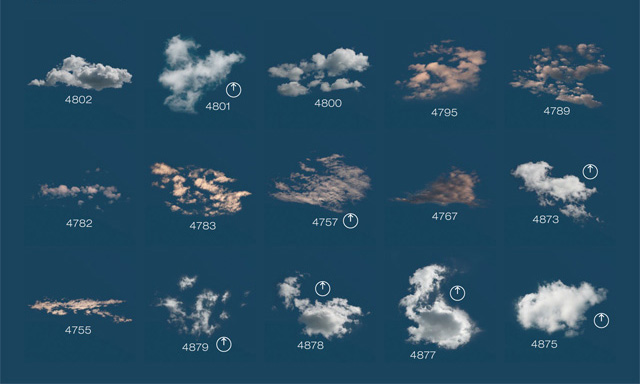

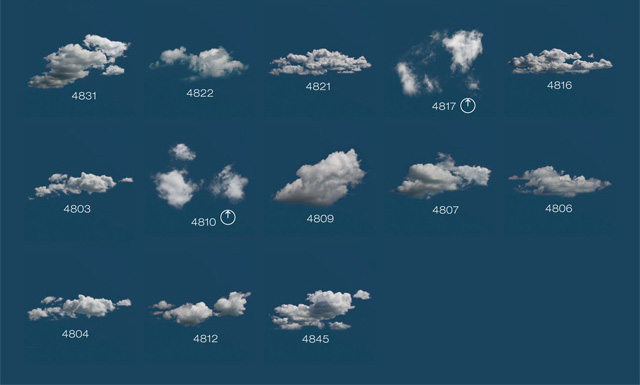
The pack comes with a PDF showing each cloud and its reference number. Clouds that appear at the top of the map are denoted with the up icon.

