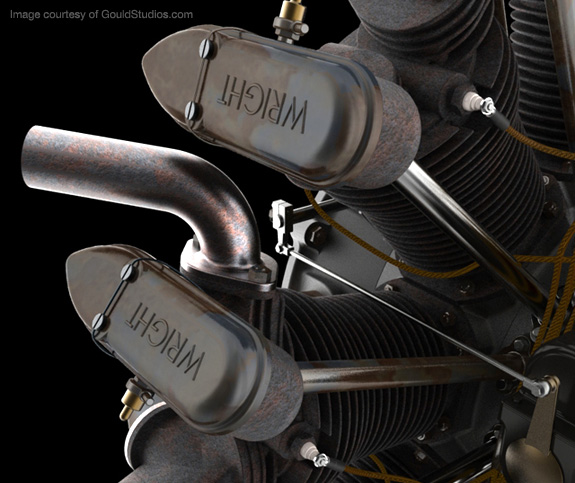Mechanical engineers and designers want to make beautiful images of their creations as much as any 3D artist. For an engineer, it’s a small part of the process, but their designs are a work of art and worthy of being viewed in the best possible light. Often engineers are asked to create images of designs for presentations and even product catalogs. There is no shortage of the need for better images of engineering solutions – from the smallest widget to major engineering marvels.
CAD rendering technology is well established and there is a wide range of visualization solutions for engineers. However, a key ingredient to making a high quality image is the lighting. Have you tried but failed to produce images you are happy with, even when you have done everything right, they just don’t look like the photographic images you strive for.