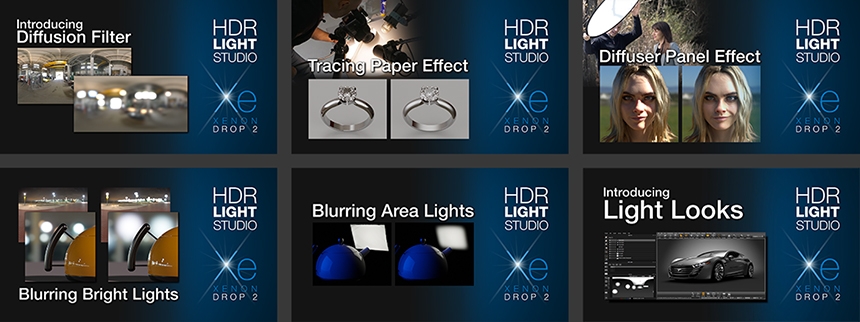HDR Light Studio - Xenon Drop 2
Today, Lightmap announces the immediate availability of HDR Light Studio - Xenon Drop 2.
What's New?
Filters
The first filter added to HDR Light Studio is Diffusion - a blur effect that mimics the diffusion of light through a material like tracing paper or cloth. Spreading and softening the light.
Diffusion key features:
- Real-time - change settings with instant feedback
- Energy Conserving - preserving the amount of light in your HDRI map.
- Spherical option for HDRI Maps
- Planar option for Area Lights
- Use with Masking to apply Diffusion to specific regions
- Available only on Composite Light content
Light Looks
The lighting process is about creativity and experimentation. There are so many lighting decisions to make and so many different approaches you can try out. Light Looks allow you to easily store, compare, duplicate and edit multiple lighting designs in a single HDR Light Studio project - supporting your creative lighting process.
Use the new Light Looks feature to:
Try Different Lighting Looks
Kind of goes without saying... but..... you can use Light Looks to create distinctly different lighting moods or styles for the same shot. These are all stored in the same HDR Light Studio project. So once you or your client chooses their favourite Look, it's easy to select it and produce the final render or make further tweaks to the lighting if needed.
Saving Lighting Iterations
During the lighting process, duplicate the Look you are working on, and then continue with the lighting process. By creating this history of the lighting process using Light Looks, you can easily compare earlier versions and decide if the lighting has improved or not.
Lighting for different Cameras
In a single HDR Light Studio project, you can now set up a lighting design for each camera view. So you no longer need to save multiple scenes file in your host 3D software for each lighting design.

Use Child Looks to make adjustments to a common Base
Imagine you have a product to light, but it comes in different colors. Set up a base Look as the foundation for your lighting. Then create Child Looks to augment the lighting for each colorway, i.e. adding different lights on top of the common base. With a Child Look active, all lighting higher up in the 'tree hierarchy' is added together like one big light list.
New Learning Videos
There are 6 new learning videos that will teach you how to use the new features, over 40 minutes of training in total.
Release Notes and Compatibility
Release notes can be found here for HDR Light Studio - Xenon Drop 2.
Here is the updated Connections Features and Compatibility Chart PDF.
Availability
Customers with active Subscriptions or Maintenance for HDR Light Studio can download and install the new HDR Light Studio - Xenon Drop 2 release today.
HDR Light Studio - Xenon Drop 2 is available to try and buy today.