Jomar Machado has produced this stunning image for Shell’s 2014 Calendar. He created the shot using 3ds Max and Mental Ray to render the truck, car and motorbike. The vehicles were lit entirely with HDR Light Studio, used to enhanced an existing HDRI map to perfectly shape the lighting and reflections for a more dynamic final image with an illustrative style.
Jomar Machado lights up prestigious calendar with HDR Light Studio for 3ds Max
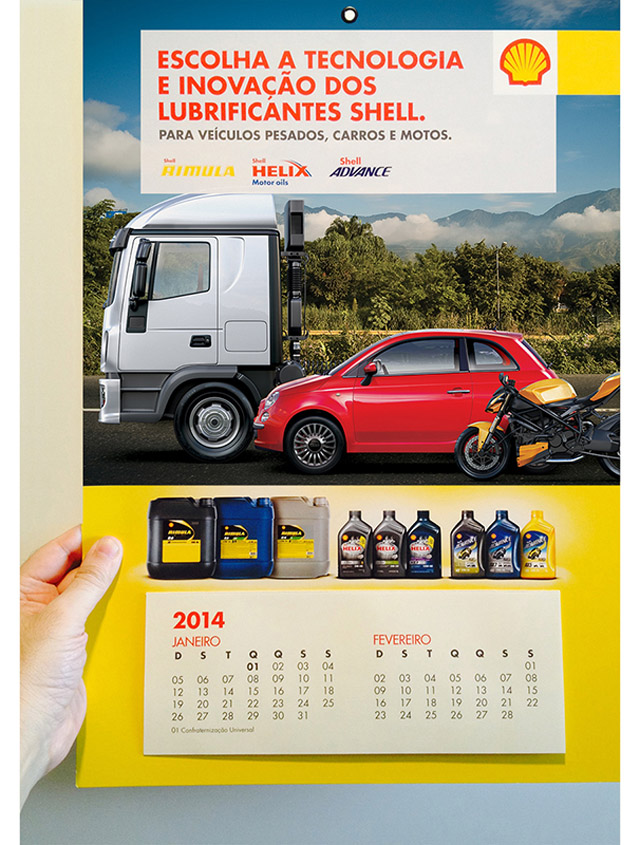
Jomar used the new HDR Light Studio live connection with 3ds Max to push his 3ds Max scene into HDR Light Studio, where the LiveLight preview window was used to position additional lights onto the HDRI map using the ‘point and click’ light placement tool – LightPaint. Jomar could easily and artistically place highlights and reflections to really sell the 3D form of his model and create the perfect lighting rig. Because the shot was lit entirely with a single HDRI map, then 3ds Max was able to render the final image too!
Here you can see some screen shots of the model loaded into HDR Light Studio’s LiveLight window.
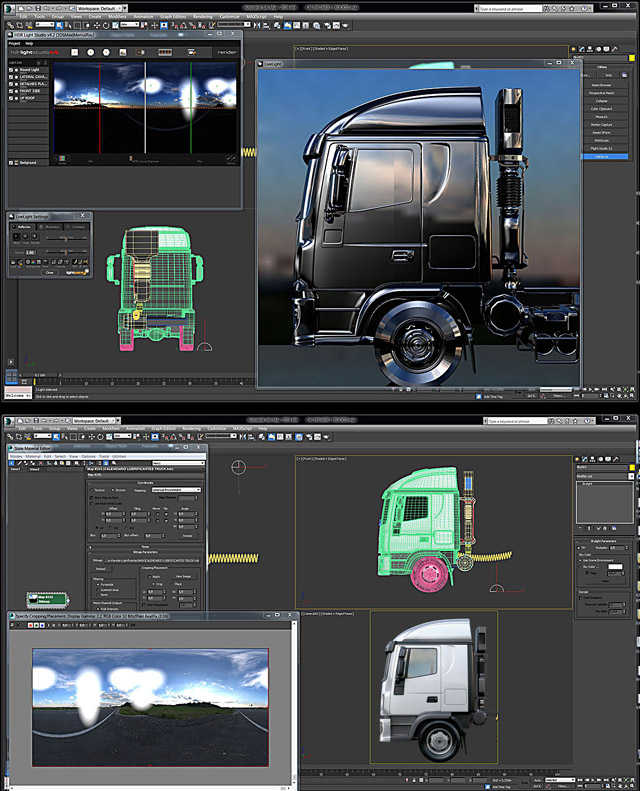
…. and here’s the final shot comped together in Photoshop.

A big thanks to Jomar Machado for sharing this work with Lightmap. To see more of his work using 3ds Max and Mental Ray, please do visit his blog.
Additional image credits: Art Director – Victor de Castro, Creative – Raul Fernandes
If you are impressed with this new way to light your scene and enhance HDRI maps in 3ds Max – check out the HDR Light Studio for 3ds Max web page for more details and example images.
Happy lighting!

